Templates are essential tools for the automation of signature processes. They facilitate uniformity and efficiency in the generation of electronic documents. The adequate configuration of the templates ensures that they adjust to the specific needs of the organization, allowing a quick adaptation to different operative scenarios. We tell you how to make a template transfer in Viafirma Documents.
Best practices for the elaboration of templates
- Clear definition of objectives. It is essential to clearly define the purpose of each template before approaching its creation. This ensures that all necessary fields and elements are included, avoiding redundancies.
- Validation and testing. Before implementing a new template, it is advisable to carry out exhaustive tests to ensure that it works correctly in all possible scenarios. Pre-validation avoids operational problems and ensures a smooth implementation.
- Security and accessibility. The role given to each user will be essential to ensure that only authorized personnel can make modifications to the templates.
- Documentation and resources dec. Have available and localized documentation, as well as all available resources such as help pages, video tutorials, … for a better understanding of the use of templates.
In those cases in which the templates are also designed for the generation of documents that, starting from the same base, must contain personalized data for each signatory or situation, we can make use of the forms. This will be the fastest and most efficient way to complete the process of filling out documents, whether by the sender, the receiver or a combination of both. Taking full advantage of automated fields, such as fields with validations, automatic dates, drop-down menus, nested lists, mandatory fields… also reduces the risk of human error.
Create and transfer templates in a test environment (sandbox)
We know that the use of templates, especially at the beginning, can be complex. That is why Viafirma offers you a testing environment (sandbox) from where you can create, modify and test your templates before they are used by the company in the different signature processes.
This test environment also allows you to experiment with the new functionalities of the tool and to test them before they reach production. If you want to know the difference between a test environment and a production environment, we recommend you read this article.
Well, once you have done all your tests with the template in the sandbox environment, you can export it to the PRO environment in a very simple way by following the steps below:
- Go to the “Templates” menu and find the template to export.
- Click on the edit icon.
- In the template detail go to “History”.
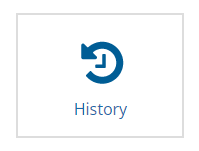
- Once inside download the latest version of the document, its configuration and save both files in the computer:
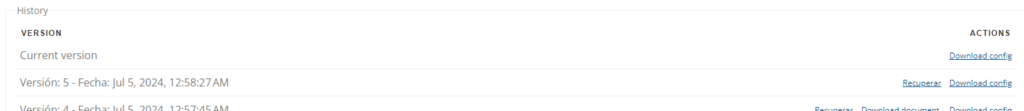
Once downloaded we are going to create a new template from both of them where we will carry out the import.
- Go to the menu section “Templates” and click on “Add” at the end of the list.
- Indicate the Code and Title of the template and Save.
- In the detail of the template, in the button Document we upload the previously downloaded document:
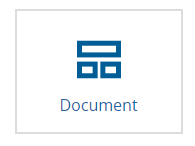
- Select the document from your computer and “Save”.
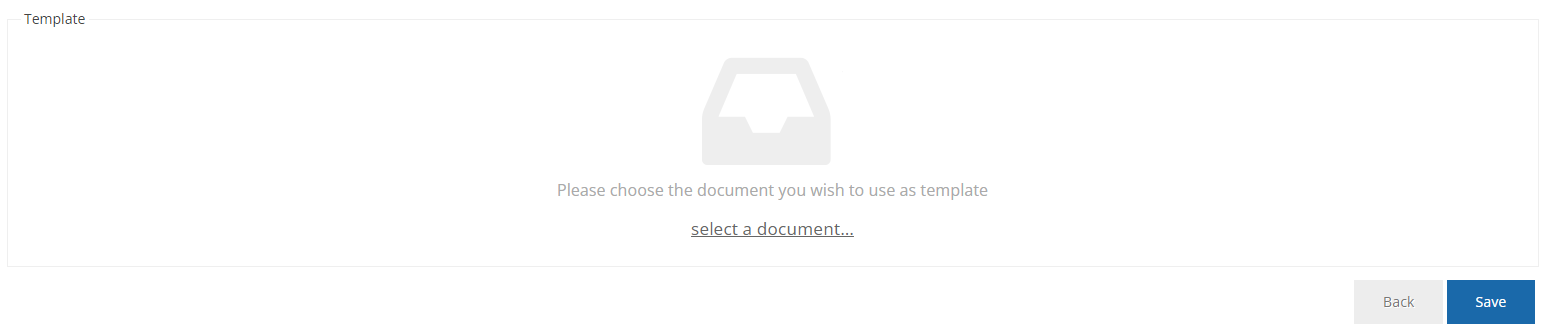
- Now we will proceed to load the form if it exists and the policies in 2 steps, first in the Form button and then in the Policies button:
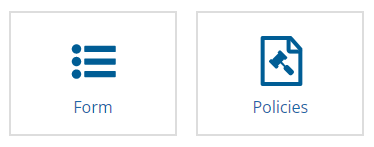
In both options we will upload them in the following section:
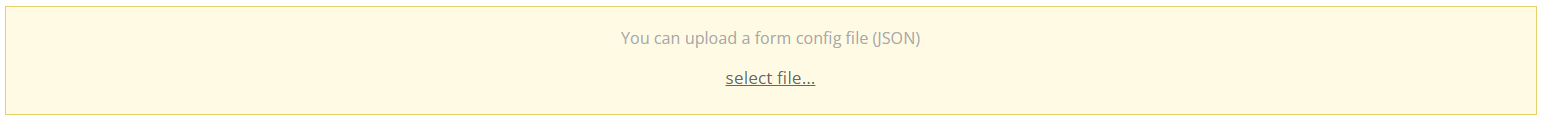
Similarly, although it is less common, we can import a template from the production environment to the testing environment.
It is important to know all these options and recommendations because implementing effective template management by adopting best practices not only improves productivity, but also ensures the quality and consistency of electronic documents. In the digital era, these types of resources are indispensable for automating processes, optimizing workflows and improving efficiency.
Remember that template transfer is key to maintaining uniformity and efficiency in your processes. Performing the template transfer correctly ensures that your electronic documents comply with your organization’s standards.
