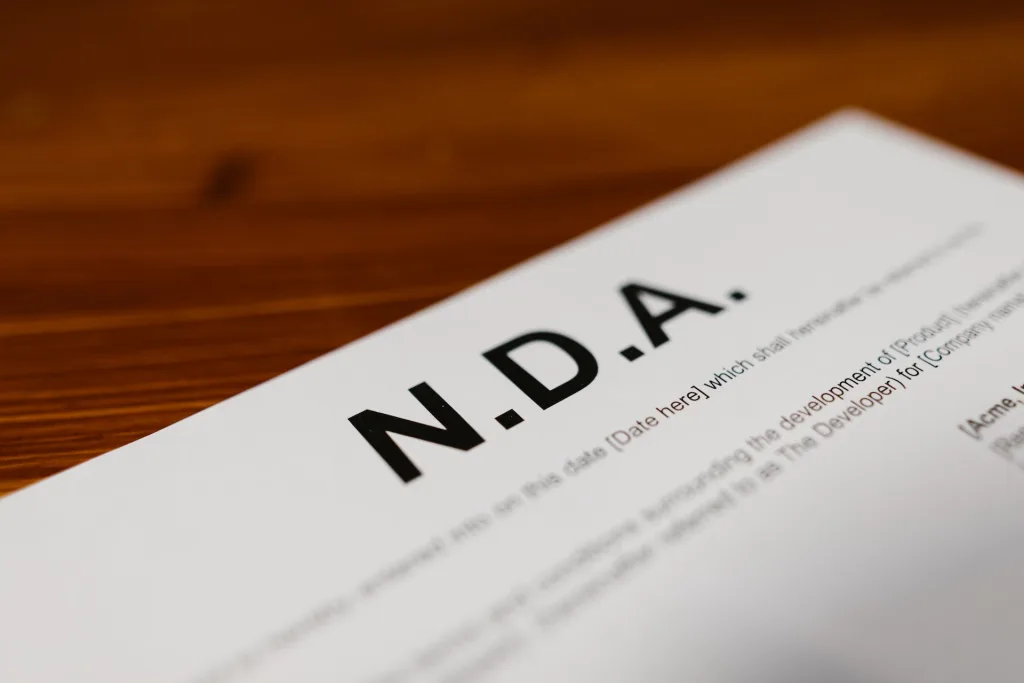Do you get tired of your partner telling your secrets and personal details when he/she is with friends or family? Viafirma has the digital signature solution. You can make him/her sign NDA, that is to say, a confidentiality contract or non-disclosure agreement and protect your vices and personal data from other people’s laughter. In this post we explain you what is the NDA, its types (and how to take advantage of them), who can sign confidentiality agreements and how you can do it all from your cell phone today.
Interested in signing NDA? Read it to the end, we have a free template for you.
What is and how to sign NDA?
This legal agreement will be a turning point in your relationship. If you and your partner sign a confidentiality agreement, you are legally bound to keep the information the other discloses to you. Now that you know what it is, let us tell you about the types and how you can take advantage of them.
Unilateral or (non-mutual) NDA will allow only one of the signatories to keep the information protected (which means that the other party can disclose information without legal repercussions). It is usually used for employees, subcontractors and suppliers of companies, but in this case you can try to adjust it to avoid one-way laughs at the next Christmas dinner.
The bilateral protection agreement imposes legal protection to the information of both signatories. With this document you ensure less problems in the conversation prior to signing, since neither of the two can say anything. It is usually used in contracts between companies, but it can be done between individuals, so it is useful for us to give a legal brake to loose tongues.
For those of you who have the label “complicated relationships” on your Facebook profile, there is the possibility of using multilateral confidentiality agreements. With these, it is assumed that all parties keep everyone’s information safe. Then we will have to see whose fault it is in the event of a leak of information (but that problem is a mess that we’d better not go into in this publication).
Who can sign it?
As we pointed out before (because you’re reading all about it, right?), these documents are mostly used in contracts between companies and their employees, between founding partners and between institutions, but can also be signed by individuals (yes, that concerns you and that “light-tongued” person). This legal procedure usually requires an administrative process of a whole department, but don’t you know who can offer you a quick way to send to sign this document using your mobile device? We tell you about it below, but first of all it is important that you take into account the following point:
Elements to be included in a NDA
We are not the ones who set the standard, in Viafirma we make it easy for you to sign documents and today you are in luck: the mandatory information when signing NDA is up to you.
Yes, as you read it. It is up to you because the standard indicates that, basically, in these documents what has to be reflected is:
- The information you want to protect. In this case you could indicate something along the lines of “All information relating to (subject you want them not to touch)”.
- The identification of the parties affected in the agreement with names and surnames (here you could indicate if it is a unilateral, bilateral or multilateral agreement).
- The duration of the agreement: this can be indicated between specific dates or left to more open spaces of time such as “as long as the relationship lasts”. In these cases you could put “from the signing of this agreement” and thus avoid threads in RRSS telling everyone your secrets if the relationship does not end well.
- The penalty in case of breach of contract: the fun part, here you can add the different customizations in case of an information leak. (Without going overboard, or stop by if you want, this is a blog post, not the police. Then you’ll have to get them to sign off). To give examples you can add monetary amounts. It is important to note that these clauses must not violate the laws of your country.
If you are interested in these clauses, we have another publication in which we go into detail about the types of electronic signature.
How to sign NDAs from your mobile in 3 steps
Whether you’ve read the rest of the text or you’ve scrolled straight down here, it doesn’t matter. The important thing is that at this point I show you how to sign NDAs with your cell phone.
The process is tricky (note that I have not put 3 easy steps, just 3 steps), as you will have to do the following:
Step 1
Enter our documents website from your cell phone. You will need an account, but if you are interested in the electronic signature you can contact us and we will give you a demonstration.
Step 2
Create a signature request and send it: Here we can help you with our digital signature tool. This part we provide you with free templates (as you can see in the picture).
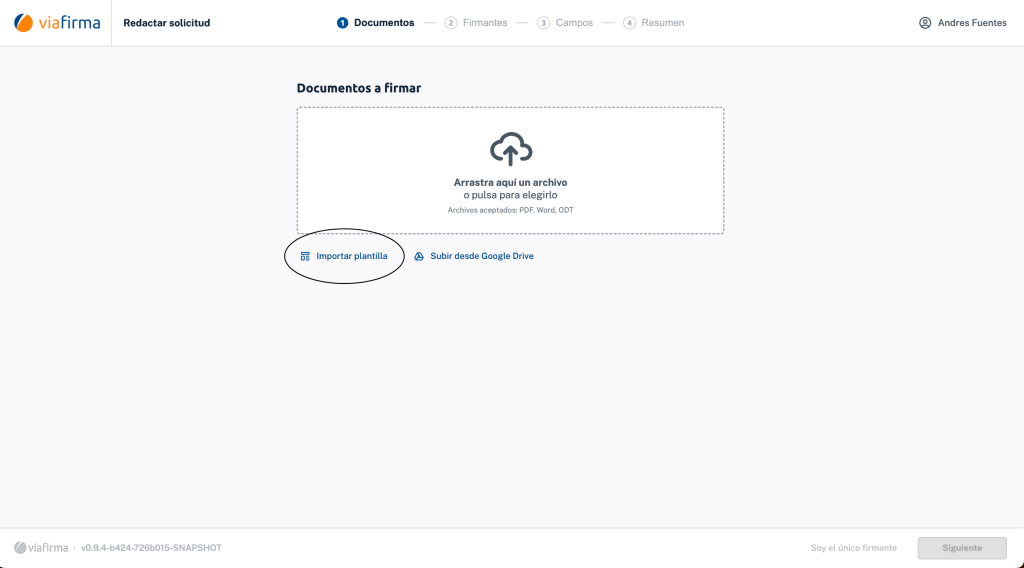
In this video we show you how to use them.
You would have to send it by SMS or by mail (email, we are not in the 19th century) to the other person, and then get the other person to sign it (don’t worry, our software notifies you when this happens). Thanks to the SMS OTP code that carries that signature request, a scribble of the other person on their mobile (with the extra data as evidence that we collect in the signature as their identity) will be valid as an advanced electronic signature. If you want more information about this OTP SMS system and these evidences we have a publication that explains the legality of the signature with OTP SMS.
Step 3
You receive your signature notification on your cell phone and a copy of it, your secrets are now safe!
Honestly, if you need to make your spouse sign a legal document to keep your secrets, there’s something going on there. Maybe you need to talk it out face to face (and then have him sign).
What I do want you to be clear about (and it is not a secret), is that Viafirma is the best solution for digital signature that you can get for the documents of your company or personal life.