Have you ever thought about signing documents online in your company? The digital transformation has changed the way most businesses work, so there is a need to adapt to new situations.
In this context, we explain you which are the different ways to validate and send to sign documents online with Viafirma.
How to sign documents online step by step?
There are several ways, but a secure alternative and that in turn has full legal guarantees to approve any document is using our personal or corporate digital certificate with Adobe. To do this, you must follow the steps shown below:
- First, find the tools tab and click on certificates
- It will automatically take us to the document, click on digitally sign and draw a box to position our rubric.
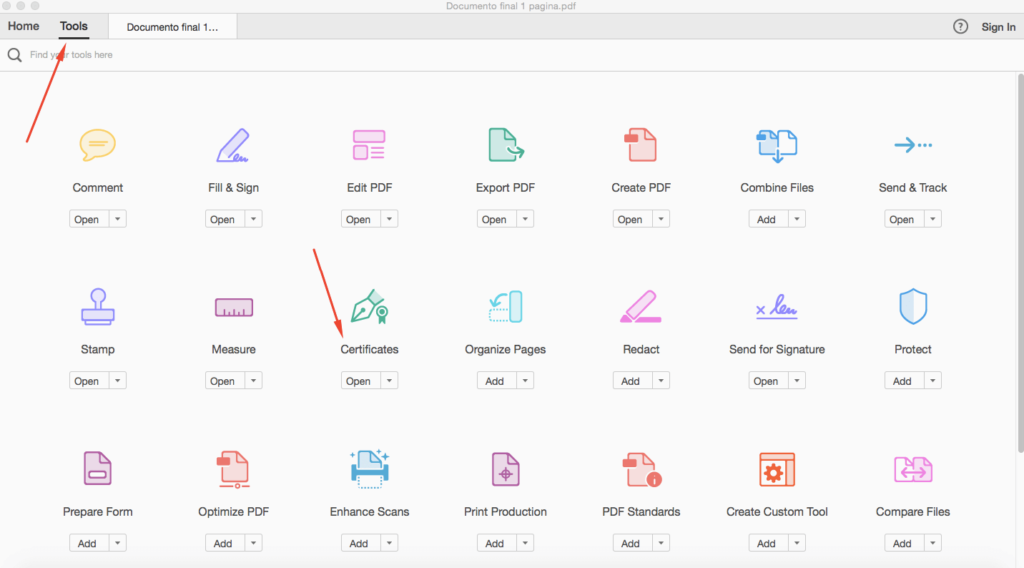
- Finally, we select our certificate and click on sign
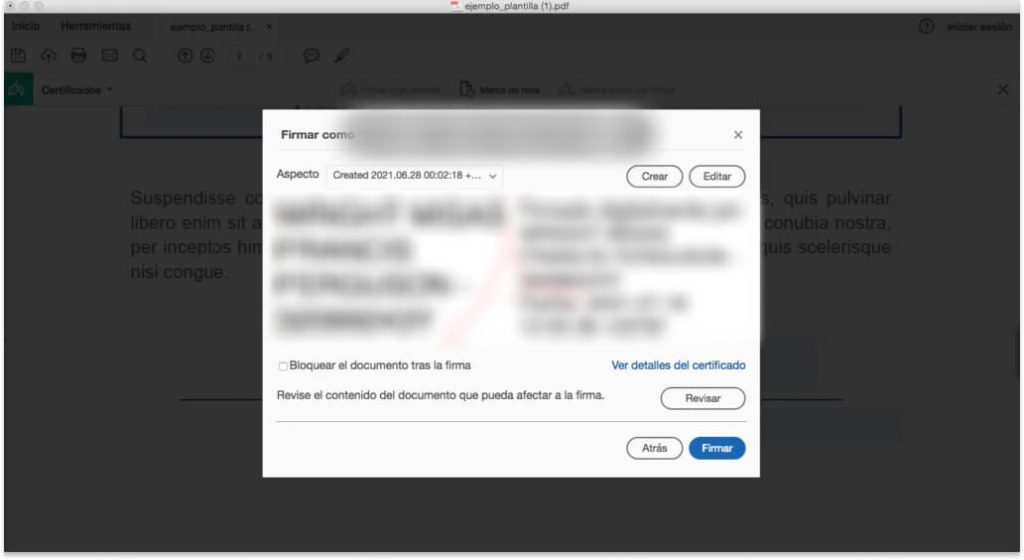
What do you need to sign documents remotely?
First we must choose the type of electronic signature that best suits our use case.
Viafirma offers you different alternatives to validate and send to sign documents without the need of a digital certificate, all of them legally binding and admissible before any court of justice:
- Biometric signature. Es la rúbrica manuscrita en tablets o pads mediante un lápiz de precisión capaz de recoger datos biométricos. Recommended for face-to-face environments
- OTP SMS. Associated with the sending of a code via SMS to the signatory’s telephone number so that he/she can sign from his/her cell phone from anywhere. Recommended for remote environments
- Digitalized signature. It is the handwritten rubric made with the finger or the mouse. It is recommended for those procedures that are not really important, since it is an option that is not very secure and easy to forge
Advantages of signing documents online
The digital signature brings interesting benefits compared to the traditional handwritten alternative. Some of them are listed below:
- Reduction of paper use. Directly implies a decrease in data storage (physical space) and cost reduction in file management procedures
- More security and integrity of the documents. The content of the electronic document cannot be altered, which guarantees its authentication and the signer’s identity.
- Improved operational times by management. Avoid queues and reduce manual procedures.
- Confidentiality is guaranteed. The content of the message will only be known by those who are authorized to do so.
- Avoid unnecessary displacements. Viafirma bets on the Universal Signature, so you will be able to send and approve documents with any browser and operating system.
- Increased productivity and competitiveness of the company. In current times, businesses that have adopted a better catalog of digital services have an advantage over those that only have traditional channels.
Our solutions
Viafirma provides 100% secure and legal solutions to speed up the closing of your corporate agreements.
Our tool allows you to validate and send documents for its sign quicky, formalizing any process that needs authorization remotely and complying with the legal requirements of any country.
