Last August, Google announced the addition of native support for electronic signatures in two of the Workspace spaces: Docs and Drive with Google esignature. In English the term ‘electronic signature’ translates as ‘electronic signature‘; what simpler name is there for an app than its own translation? That’s why Google has named its new tool eSignature.
In this blog post we talk about Google esignature, available in Docs and Drive. We will explain what it is, whether you can use it, its legal validity, what are its pain points and the solution we offer to those problems.

What is Google esignature?
According to the company, Google esignature was created with the aim of helping especially in individual workspaces. From freelancers to small businesses, everyone makes frequent use of digital signatures to streamline their processes and complete tasks quickly and conveniently. Now, Google esignature will enable them, without leaving their cloud-based productivity tools:
- Collaborate on documents.
- Request and add signature fields.
- Track the status of pending requests.
- Save copies
- …And, of course, sign.
Screenshots shared by Google to unveil eSignature indicate that the user will be able to request up to three types of signature from a single recipient of the request:
- Complete signature.
- Signature by initials.
- Signature by name.
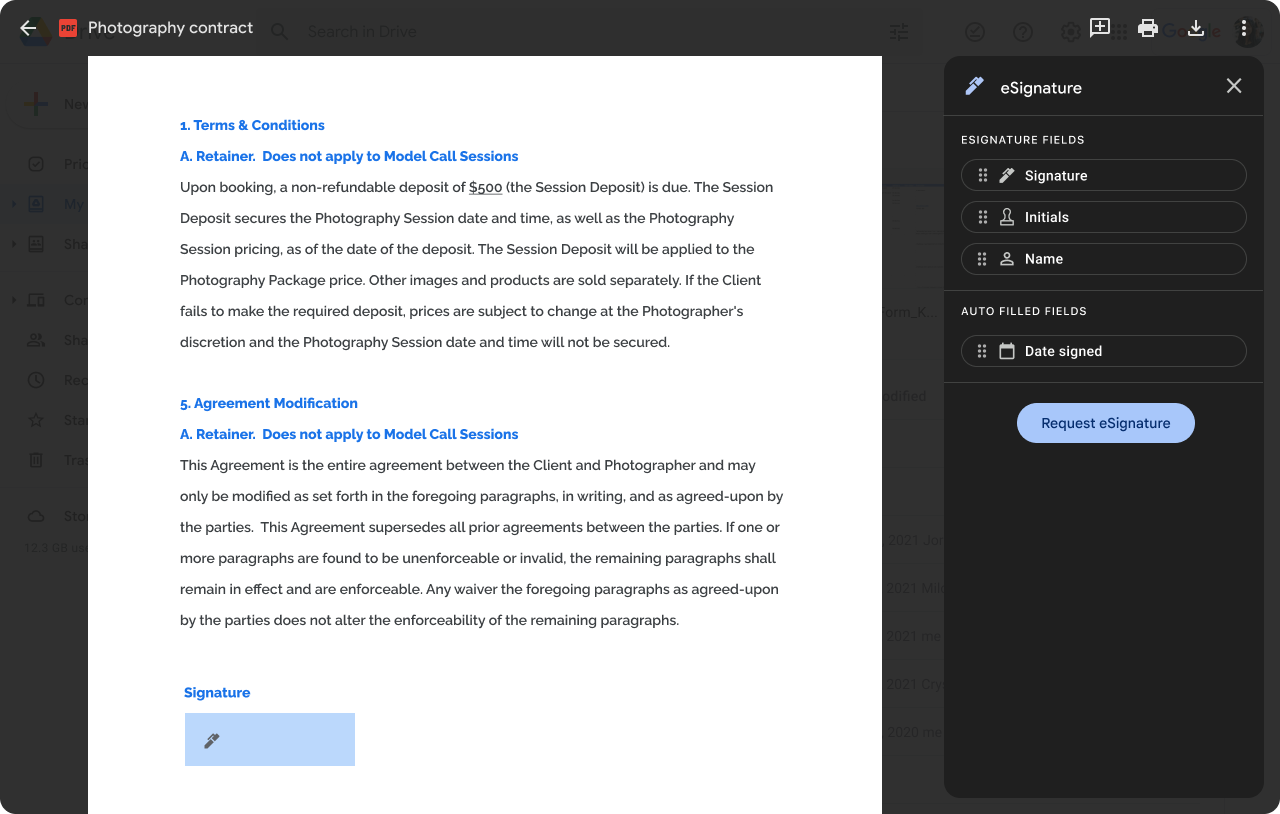
In addition, there is also a button for the signature date, set to be filled in automatically.
But it’s not all good news for Google esignature…
Google started working on eSignature more than a year ago and, until its launch last August, it was in a preliminary evaluation phase, which allowed it to obtain a fairly solid version. However, the official launch has been in a beta version, which means that only Gmail accounts that are users of two of the Google Workspace services, Docs and Drive, will be able to use it.
Users of Google Business or Enterprise plans can also have access to this tool, although with a small nuance: your company’s plan administrators must request access to the feature. Without this permission, they cannot access it. For now, therefore, Google’s digital signature is not a feature that can be used by free Gmail accounts or accounts using another email application.
With Viafirma you can, regardless of the email or the plan you have, sign digital documents in an easy, safe and legal way.
With certain legal loopholes in Europe
Being a U.S. company, Google is governed by U.S. regulations, which leaves Google esignature, in the European arena, a bit up in the air in terms of legality. In addition, the company points out that not all documents are eligible for electronic signature in all jurisdictions. If in doubt, it recommends going to a lawyer in your jurisdiction to “make sure that any documents you are planning to execute via e-signature beta are enforceable in your jurisdiction” (Google, 2023).
On the other hand, in the terms and conditions of its own publication, Google specifies that signatures made with the beta version of eSignature “will only be between the parties to the document”; nor is the confidentiality and security of the document 100% assured, since, if you send the document by mistake to someone other than the recipient (with and without the sender’s permission), it can be viewed and signed without any problem, even if the signature request is canceled.
Viafirma, a more efficient and legal digital signature solution in Europe
But, what if we want to opt for a digital signature solution that adapts to any operating system, device or business environment? With more than 23 years of experience, Viafirma’s digital signature solutions are leaders in the market for this and other reasons.
We offer innovative and flexible digital signature solutions. Our agile methodology and efficient decision-making flow allows us to adapt to our clients and offer them a more personalized solution tailored to their needs, a factor that differentiates us from larger competing companies. Of course, it is a 100% legal solution, as we follow the European Union’s DAS regulation.
In addition, Viafirma allows you to send several documents massively to different people, making a job that could be tedious to be done at the click of a button. Betting on Viafirma is betting on security, agility and effectiveness in the management processes.
