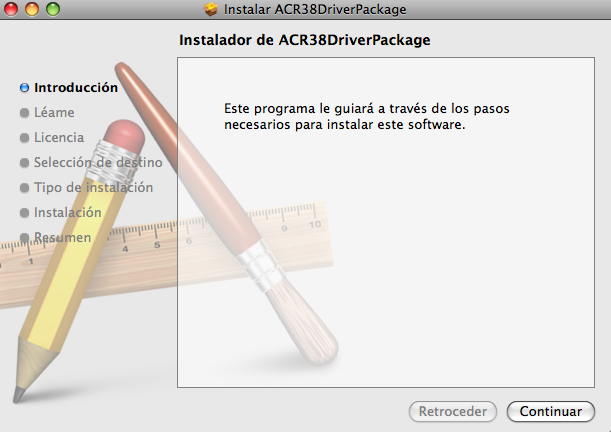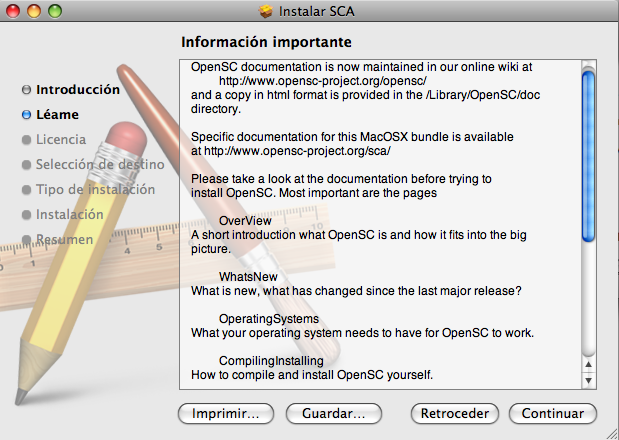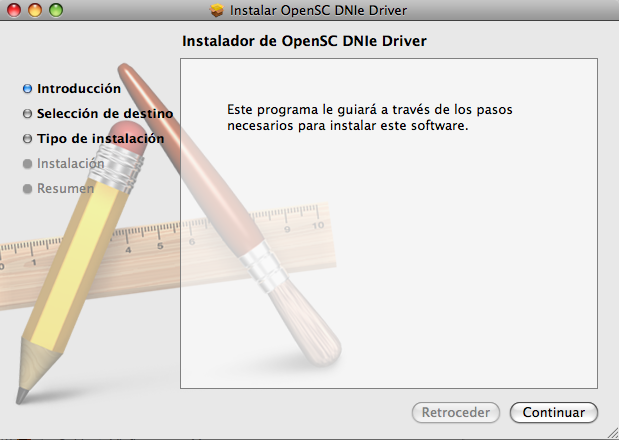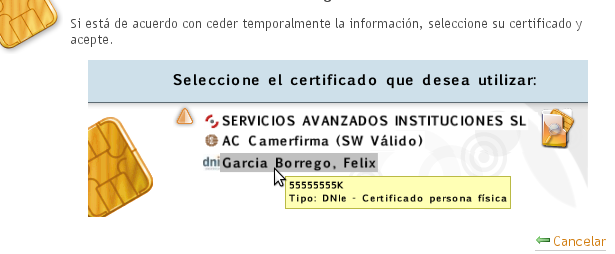As is the case when using cryptographic card readers on Linux, the existence of drivers is usually one of the big problems, as manufacturers sometimes only care about the Windows version. Fortunately, this situation has changed and it is now much easier to make use of these readers on Mac OS X. Next, and extracted from the compatibility tests that we made in its day to check the behavior of Viafirma with these readers, we are going to make a small review by manufacturer on how to install them.
Installation of the driver for readers marketed by C3PO (If your reader is not from C3PO you can skip this section)Currently C3PO markets several types of readers compatible with libccid (driver already included in macOS), so we can use them in macOS directly. Although currently markets several types of readers, during the tests we have been able to verify the correct operation of the LCT31 reader and the keyboard with integrated reader KBR36 without the need of installing any driver.
Driver installation for readers marketed by Bit4Id (If your reader is not from Bit4Id you can skip this section).
In the case of the readers marketed by Bit4Id and specifically the miniLector ESSENTIA model, we have had more problems, since the drivers do not come standard with macOS and, on the other hand, the drivers indicated on the web at http://www.bit4id.com/espanol/descargascontroladores.php are not updated and do not work correctly with the latest versions of macOS. Fortunately, these problems can be solved by downloading and installing the official drivers from http://www.acr38u.com/index.php?pos=drivers.
Bit4Id Update: Although the tests have been performed only on a reduced set of readers (the ones we had at our disposal), the manufacturer Bit4Id informs us that they currently have libccid compatible readers such as the miniLector Lite, so it should work properly without the need for driver installation.
Driver installation for GEMPLUS readers (If your reader is not GEMPLUS you can skip this section).
As with the C3PO readers, the necessary drivers are already included in macOS so we can use them without any installation.
Install the library for smart cards (OpenSC) (Installing these libraries is necessary whatever your card reader is). Once we have installed the driver for our card reader, it will be necessary to install the OpenSC library, and although in the new macOS versions it is already included, in some cases it may be necessary to update these libraries. Specifically, to be able to use the electronic ID in our equipment we will have to install the version of sca-0.2.3pre2 in case it is a macOS Leopard 10.5.x or the version sca-0.2.2.2 for the macOS Tiger 10.4.x version.
Install the drivers for the electronic DNI (Necessary to make use of the electronic DNI).
In the particular case of the electronic DNI, it will also be necessary to install the opensc-dnie package, which is available for download at http://www.dnielectronico.es/descargas/PKCS11_para_Sistemas_Unix/index.html.
NOTE: Although there are more recent versions of OpenSC for macOS, it is necessary to install exactly the indicated version, otherwise we will get the following error: load_dynamic_driver: dynamic library ‘/Library/OpenSC/lib/libopensc-dnie.dylib’: invalid module version. For more information you can consult the official installation manual of the electronic DNI.
We test our reader with Viafirma
For this, with the electronic DNI already introduced in our reader, we access with Safai or Firefox to the Viafirma demo.