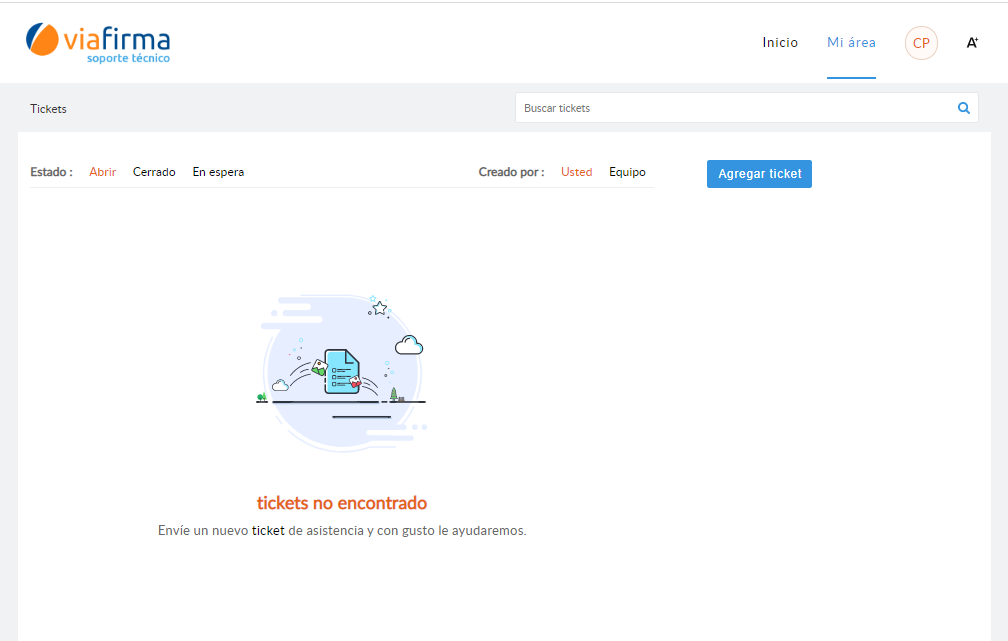Registration in the support channel
To access the support channel, you must request access to Viafirma when contracting any of its services.
Once the registration is processed, the system will send an email to the authorized user with a secure link for account activation. At this point the user will be able to set his/her own password.
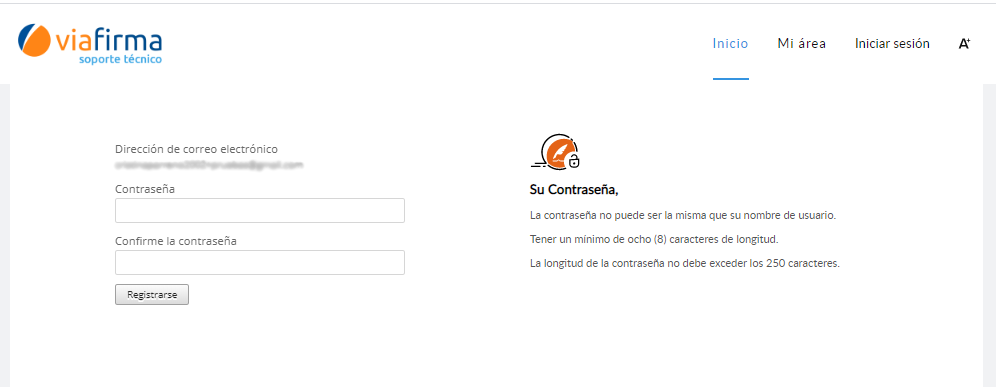
Once you have completed the steps, you will be able to access the support channel: https://soporte.viafirma.com/.
Create a new ticket
From e-mail
Any user may send an e-mail to any of these addresses:
- helpdesk@viafirma
- [email protected]
In the event that the sender of the email is registered as a support user, and assigned to a specific customer account, a ticket will be created associated to the respective account and associated SLA.
The system will assign a tracking number, and the user will be able to interact at all times using the same mail thread, including replies or attachments of documents, images or any other resource that needs to be sent.
If the sender is not associated with any particular customer account, no specific procedure will be automatically activated, and the support team will answer as soon as possible to guide the user.
From the user portal
By accessing the website https://soporte.viafirma.com with the username and password sent by mail, the user has at his disposal a portal where he can create new tickets:
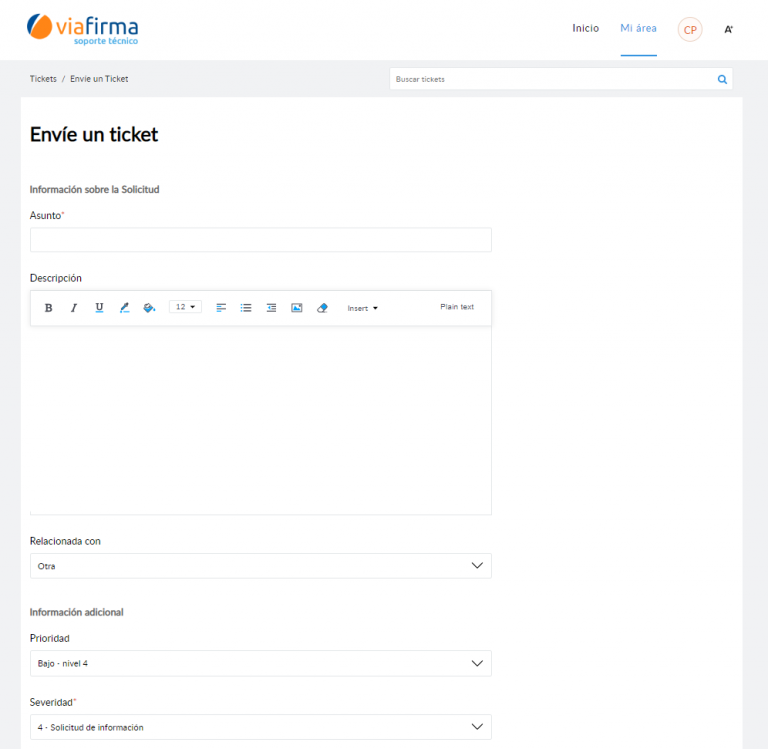
Follow-up of requests
From e-mail
Any intervention made on a request is notified on the same mail thread. However, if you wish to know more details about the status of the request, review the history of comments, attachments, etc., you must access the user portal and locate the request by its tracking number.
From the user portal
The portal offers tracking of your own requests and those of the rest of the company, even if the latter have been reported by other users: