The easiest and most intuitive way to position the evidences to be used in a document is through the policy designer, we will only have to choose the evidence we want to add and drag it to the appropriate position within the document. Once done, we can download the resulting json for our integration.
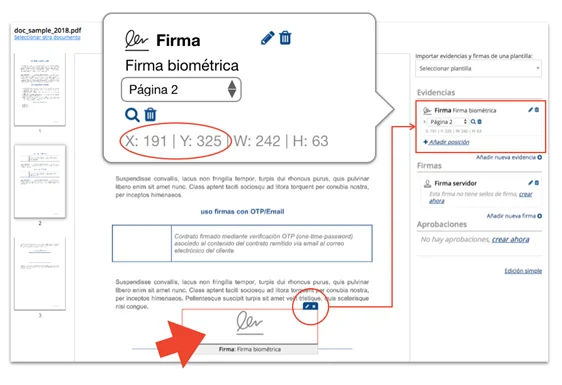
The positions are reflected with the parameters X, Y taking as reference the lower left part of the document, where the point located in the lower left corner X = 0 Y = 0, growing X to the right and Y upwards.
The units are dots (1 dot = 1/72 inch). For example, an A4 = 595×842 (dots).
To make it as easy as possible, in the following link you have available a manual describing step by step how to position the evidences and signature seals from the designer and via API:
Guide for the item management of evidences and signature seals