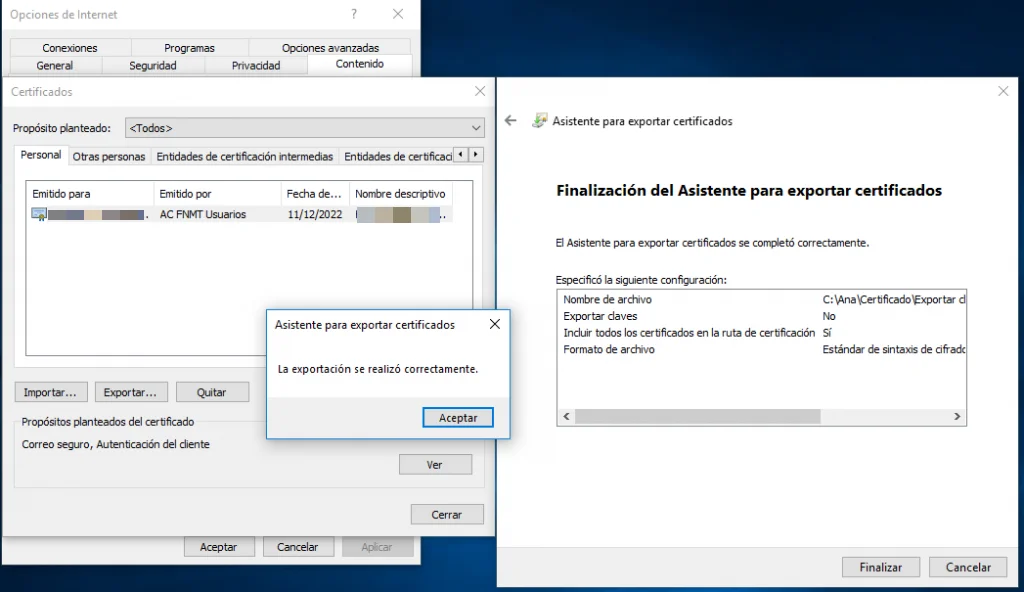Access the “Tools” menu, “Internet Options”, “Content” tab. In the Certificates section, click the “Certificates” button and then select the “Personal” tab.
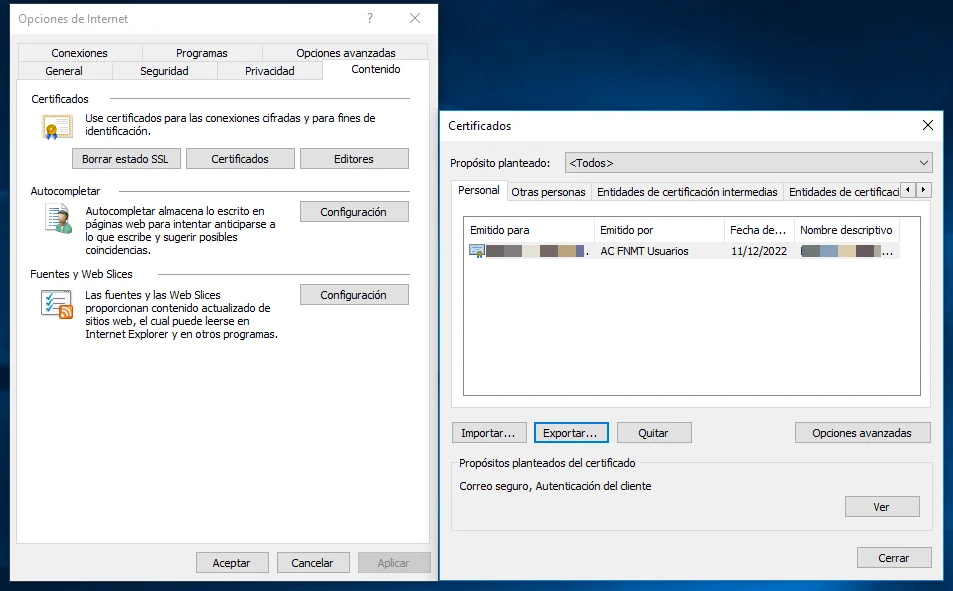
Click on the certificate you want to export, select <All> and then click Export. In the Certificate Export Wizard, click Next. Click Do not export the private key and click Next.
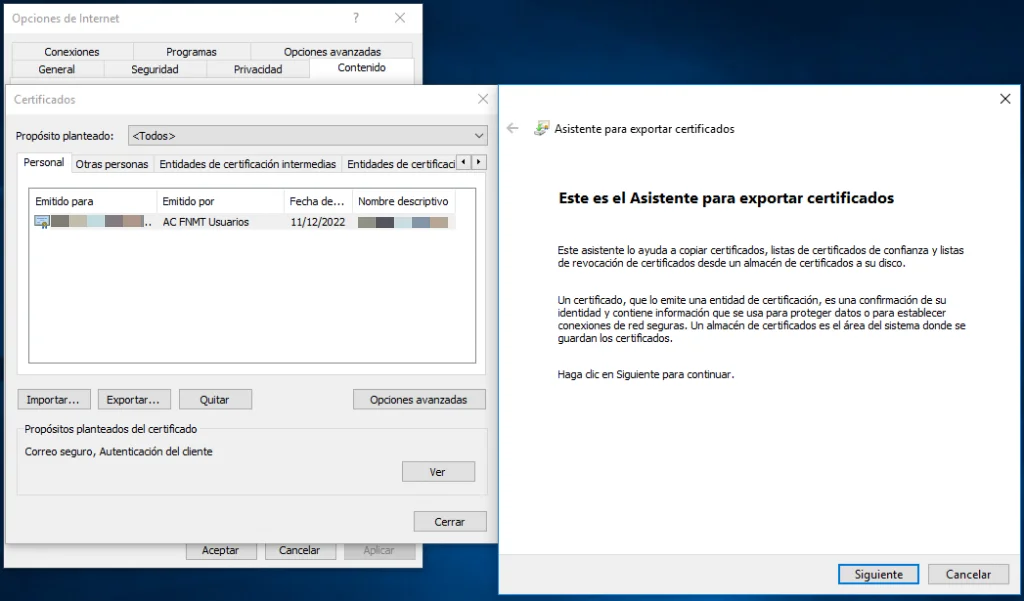
Select the format you want to use, in our case “Message Encryption Syntax Standard: PKCS #7 Certificates (.p7b)” and then Next.
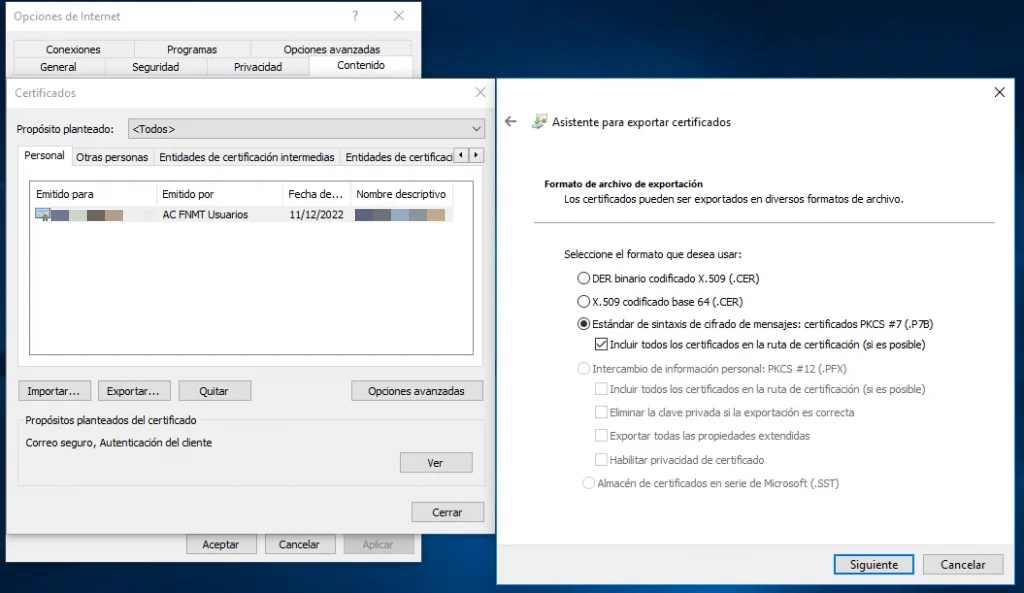
In the export process a file is created in which the certificate is stored. At this point we have to indicate the name and location of the file (we include the full path) or click on Browse, and type the file name.
Click Finish and you are done.