When signing in PDF, in all cases, a signature receipt is generated and the document is signed and stored.
- Signature receipt. As its name suggests, it is only a receipt and therefore has no legal validity. Through it you can access the URL with the corresponding signature identifier, i.e. the signed and guarded document.
- Signed and secured document. If you download it you will be able to see the signature and other evidence in the Adobe signature panel.
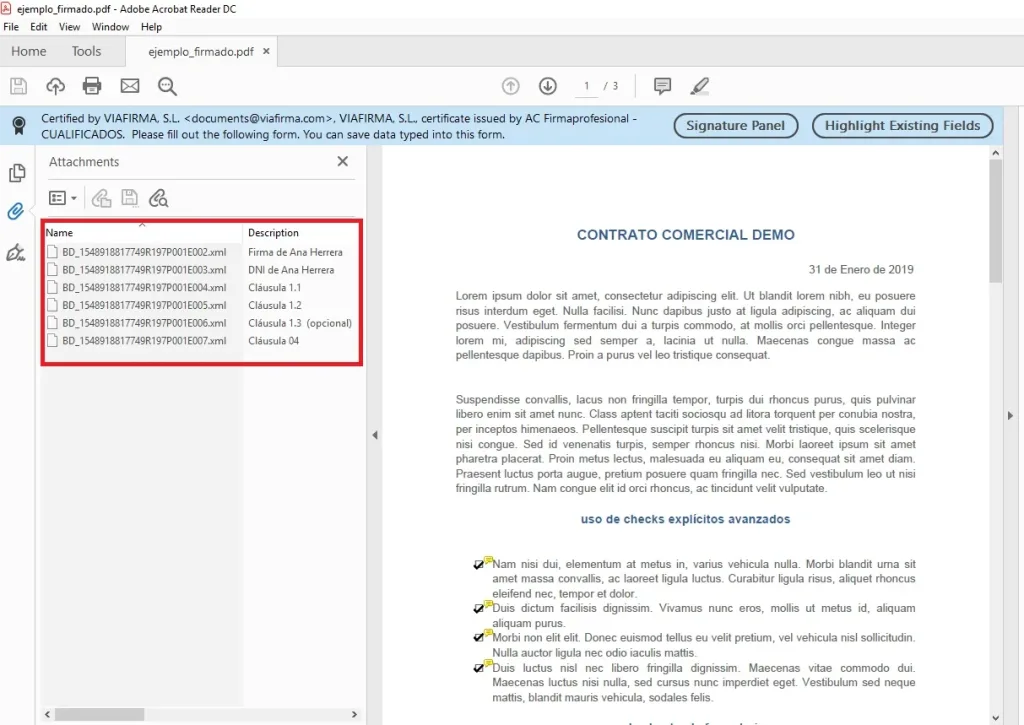
An XML file is generated for each of the collected evidences in which all the information can be checked at the moment of signature.
In the case of multi-signature, each signatory can access the signature proof, but it is always the same, since it is a single signature identifier, i.e. the same document with several signatories.
Each of the signatories shall appear on the signed and kept document.