Windows
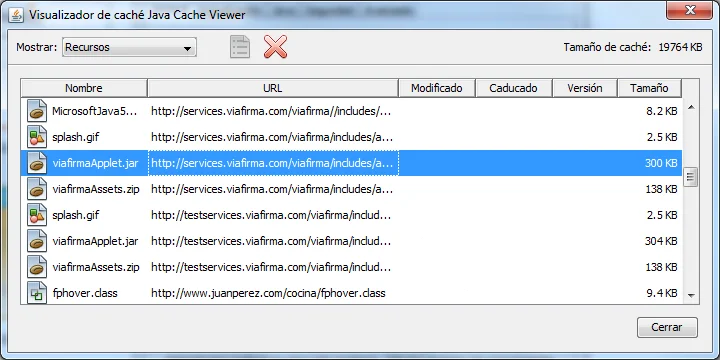
We must go to Start > Control Panel > java control panel. Or, use the search shortcut: start > control panel > search for “java preferences”.
In the tab “General”, temporary Internet files we click on View… We order by the URL column, locate the desired application and delete it.
Linux
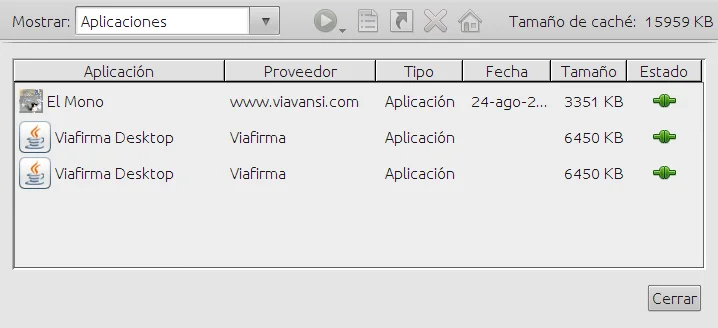
Go to System > Preferences > Java Control Panel.
In the tab “General”, temporary Internet files we click on View… We order by the URL column, we locate the desired application and we eliminate.
MAC OS
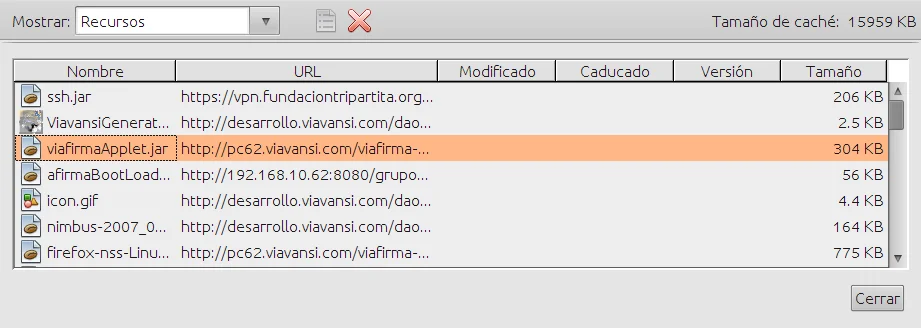 Go to Applications/Utilities/Java/ and select Java preferences. Or, use the quick shortcut with spotlight, and search for “Java Preferences”.
Go to Applications/Utilities/Java/ and select Java preferences. Or, use the quick shortcut with spotlight, and search for “Java Preferences”.
In “General”, temporary Internet files, click on View… Sort by URL, locate the desired application and delete it.