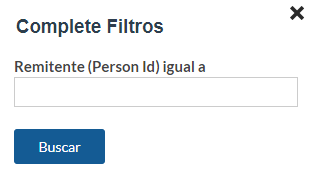Need a quick way to search for applications? Create your own search filters. You can search by date, subject, request code, etc. and reuse your advanced search options over and over again.
The My filters option in the side menu on the left will display the customized filters that we have already created previously, and the possible global filters that the administrators have created available to all users.
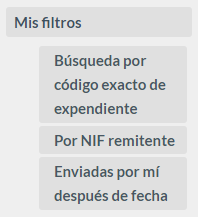
In our personal menu, in the Search filters option, we can create and manage our filters (which will then appear in My filters, as explained in the previous paragraph).
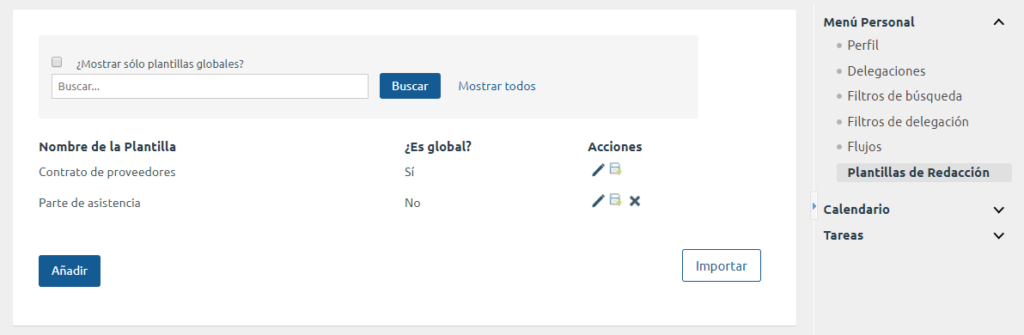
When creating a new filter, a form will appear very similar to that of the advanced search, and you can also define its name. The procedure would be to add the filters/criteria we want, and finally save the filter. We can also edit and delete the filters/criteria we have created.
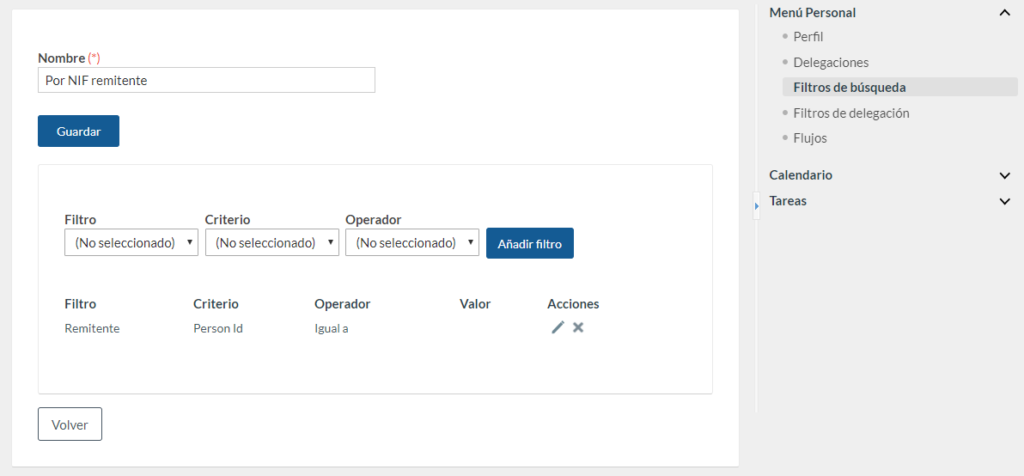
It is important to note that in this form we can leave the Value field empty. In this case, the system will ask for the value when we want to use the filter. For example (see figure below), we could create a filter to search for requests by the Criterion Sender -> Person ID (NIF), and leave the value field empty. In this way, we would have created a reusable filter to search for requests by sender ID, and the system would ask us to enter the ID when using the filter.