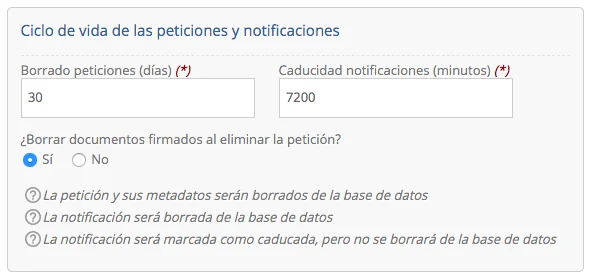Yes, the expiration date of a signature request in Viafirma Documents is totally configurable both from the backend and from the API.
The expiration date can be indicated between up to three system configuration points with the following priority order:
- at process level (API)
- at group level
- at application level
AT PROCESS LEVEL (API)
If the process has been generated through API, by an integrator, it will be able to indicate a specific expiration value, using the “expires” attribute within the “Workflow” object, expressed in milliseconds.
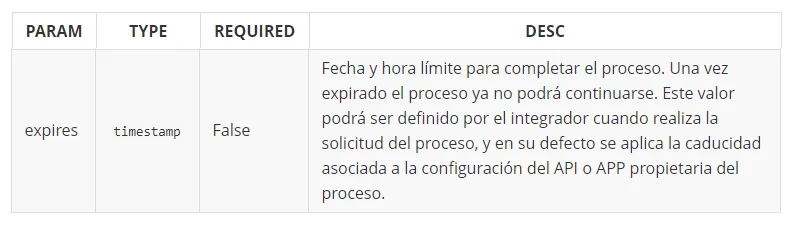
For further information, please refer to the documentation.
AT GROUP LEVEL
If the process at API level does not indicate an explicit expiration, the one configured in the group that owns the process will be applied. To do this, go to Menu > My group > Specific configuration.
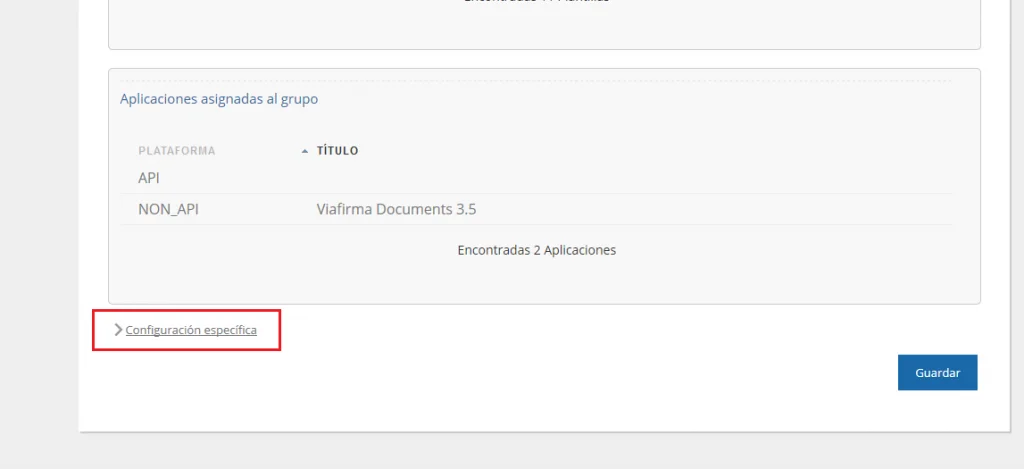
In the “specific configuration” section you can indicate a “Notifications expiration” in minutes.
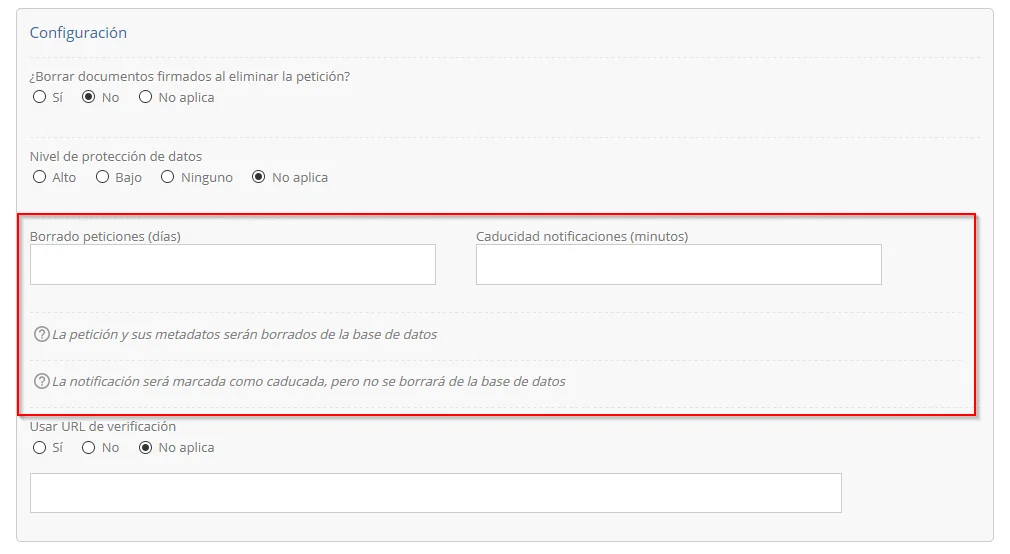
AT APPLICATION LEVEL
If the process at API level does not indicate an explicit expiration date, and neither in the advanced configuration of the owner group, the expiration date configured in the process owner application will be applied. This application can be: Viafirma’s own backend, an iOS, Android or Windows app of Viafirma, or a third party application authorized as API.
Whatever it is, it has an explicit configuration for the expiration of its signature processes, which you can check from the Menu > Applications > Lifecycle configuration and notifications.