One of the functionalities that Viafirma Fortress allows us is to limit the use of the certificates.
We can control the use of our certificate for us or for third parties, in case we delegate it, applying a series of policies. In this case we are going to see how to include limitations on the websites where the certificate can be used.
To do this, first of all we must register the websites where we are going to allow access with our certificate.
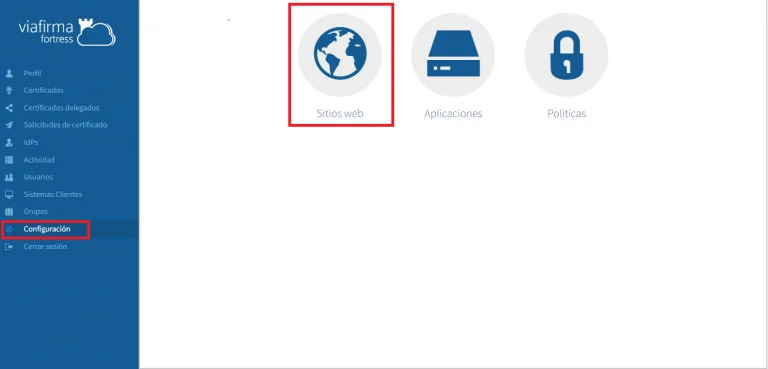
Once inside, a screen like the following one will appear:
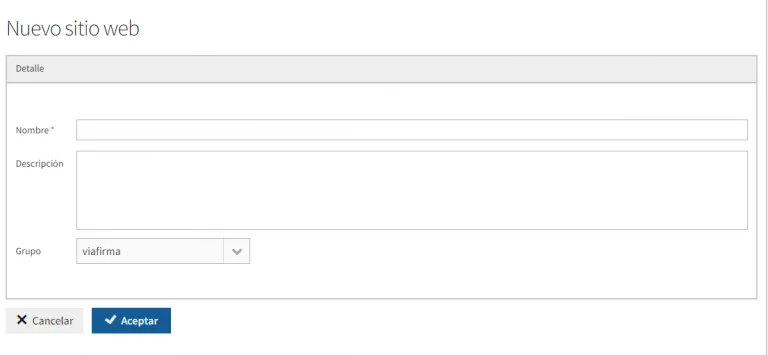
We must add the name with which we want to identify the website and a description (optional). We give to accept and a space will appear in which to include the web addresses (URLs), we have to write the URL followed by “*” and then click on the icon of the cross to save.
Once we have the web site created (we can create as many as we want) we move on to create the policy.
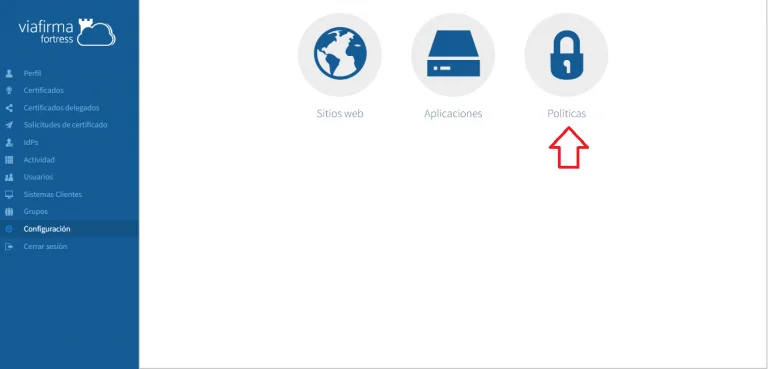
Click on the icon and a screen will open to configure our policy.
Pinchamos en el icono y se nos abrirá una pantalla para configurar nuestra política.
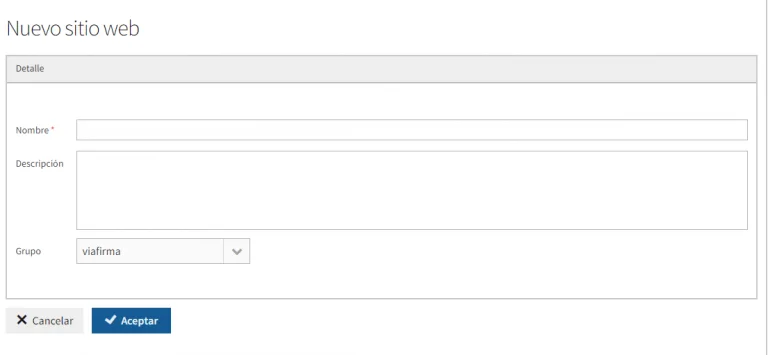
The policy can be as restrictive as we want it to be, being able to configure from the websites to which we are going to allow access to the days, hours and applications in which we authorize the use of our certificate.
We give a name to our policy, description if we want, and we accept. Next, in the part of associated websites, we choose the one we are interested in. We can double click on it or click on it and click >.
We can add as many websites as we want.
Once finished we give to Accept and already we will have our policy of use configured.