This feature allows the last step on the signature page to enable or disable a button to finalize the request. It is enabled by default from the drafting of requests through the web panel but if you are creating requests using the API you can enable or disable it by using the parameter “autoFinalize” that you will find in the documentation. If this parameter is disabled in those signature requests involving multiple signatories without a predefined order, the last one to access the request and sign it must click the “Submit” button to finish the signing process successfully. By activating this option, we will allow the application to be self-signed once all the required evidence is collected. In this way we will not have to be aware that the last signatory has to finish the request manually, but that it will end automatically. 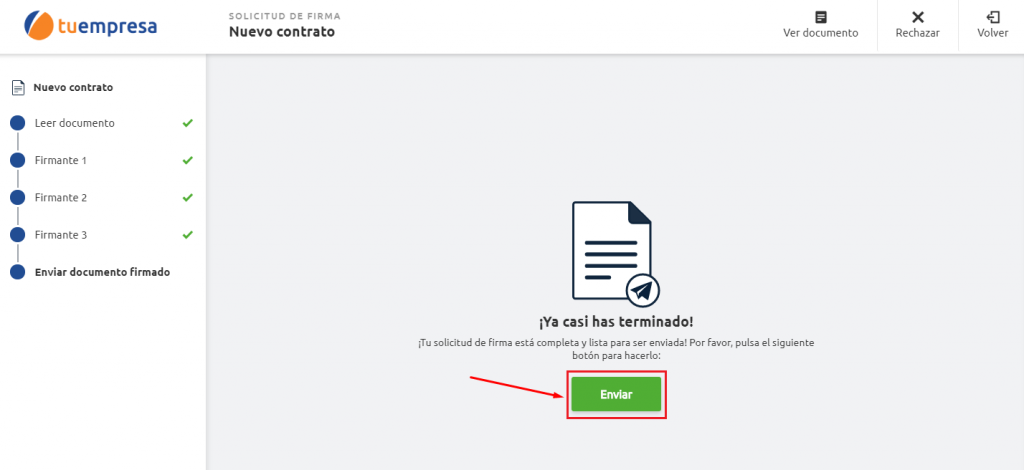
This step will be done automatically once the 3 signatories have signed. The last signatory will not have to do anything.
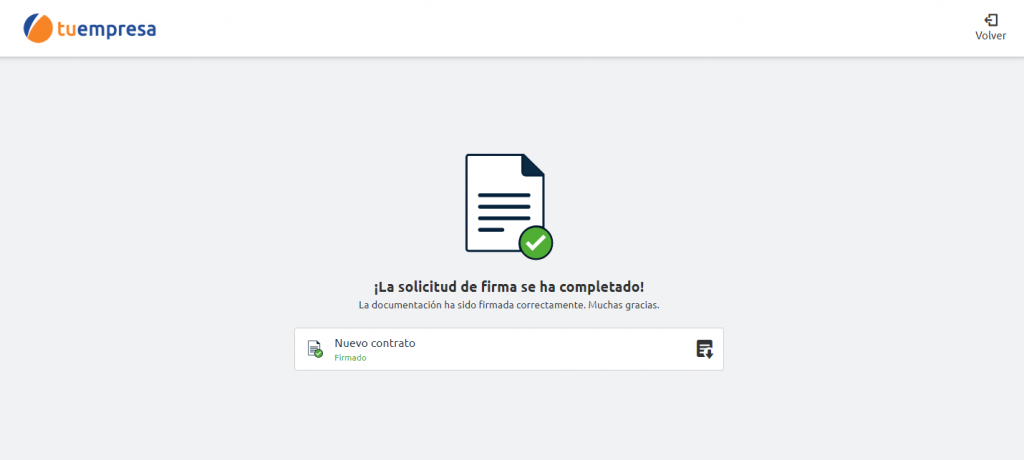
The last signatory will directly see this screen in which it is reported that the signature request has been completed. If you have any questions about the use of this information contact us directly.