In Spain, almost the entire population has an electronic DNI, but how much do you know about the eID PIN? Whether for one reason or another, the population is not well aware of the potential of the electronic DNI PIN. Even more are unaware of the operation and importance of this code, which is essential for operations such as electronic signatures.
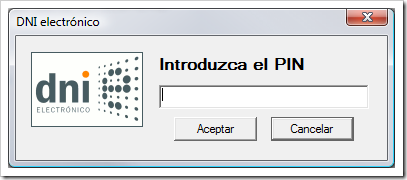
What is the electronic DNI PIN?
The eID PIN is a code necessary to protect the private data stored in your electronic DNI, so that they are not disclosed without your consent. The eID contains two types of data:
- Public Data: Accessible with the public key of the certificate, such as your name. Everyone can know them.
- Private Data: Confidential information, such as your age, which requires a password (PIN) to be accessible. Through this password, this information is protected.
When you receive your DNIe, you will get a “blind envelope” with a random code: this is the default PIN. Similar to the PIN of your cell phone, it is crucial to keep your information safe.
How to change the DNIe PIN?
To change the DNIe PIN, there is an alternative: go to the police station (traditional way). Previously it was also possible to change the pin online, but this option is no longer available.
Change the electronic DNI PIN at the police station
Go to the nearest police station and look for a PAD Kiosk. The electronic DNI has a security mechanism that, although the DNIe PIN would be equivalent to the mobile PIN, this procedure would be like the PUK, only that it uses our fingerprint instead of a long code. It should not take more than 10 minutes following the instructions on the PAD, but we have to take into account the time to travel to the police station and the possible queue to use the PAD (especially if the police station is small).
What to do after knowing the DNIe PIN?
Know your eID PIN and start making the most of your electronic DNI. Use the DNIe for:
- Legal Identification: Access electronic services of public administrations and carry out procedures telematically.
- Electronic Signature: Sign documents digitally with the same legal value as on paper. You can try this with our tool Viafirma Desktop, available for Windows and Mac and totally free. Remember that you will need a DNIe reader for your computer.
Other options to sign electronically
There are alternative methods for digital signature that can be easier than using the DNIe. Discover more options and try free digital signature tools on our request a demo link.
