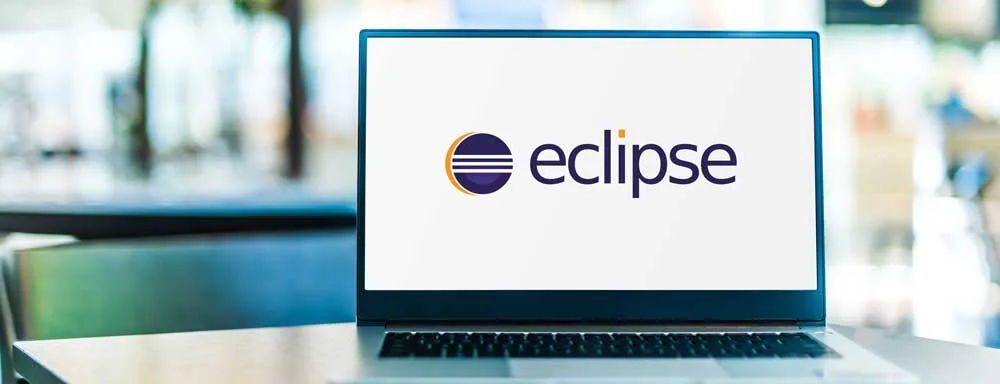Who hasn’t ever had it happen that Eclipse magically stops autocompleting Java source codes? Without having touched anything and without any apparent cause, you start the software quietly and where yesterday it completed a normal .java, today it does not. The solution is simpler than you think:
How to fix Eclipse autocomplete
- Window -> Preferences -> Java -> Editor -> Content Assist -> Advanced
When you get here most likely you have unchecked all the options. Then do a “Restore Defaults” and you will see that several options are checked. Now it should autocomplete.
If, on the other hand, Viafirma Java Desktop in Java does not work, we also have the solution for you.