When writing a request, in the notification message we can add a number of variables. As seen in the example with the format to use for the use of existing variables is the following: {{recipient.name}}.
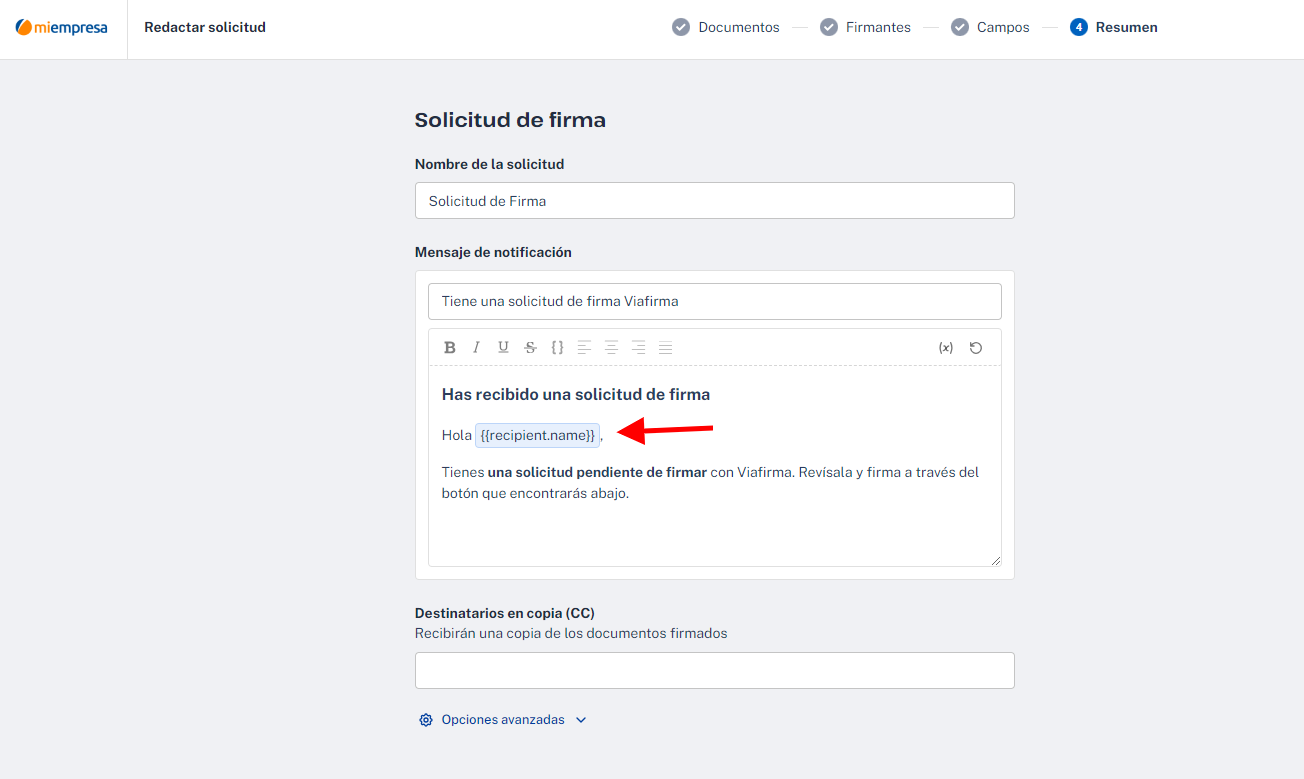
Glossary of variables to use in these notifications:
Signing variables(recipient):
{{recipient.name}}: Signer’s name
{{recipient.mail}}: Signer’s mail
{{recipient.phone}}: Signer’s phone
{{recipient.key}}: Code identifying the signer.(API only)
{{recipient.id}}: Identifier (ID…) of the signatory ( API only)
{{recipient.label}}: Signing detail (API only)
On the same screen above we have quick access to these variables.
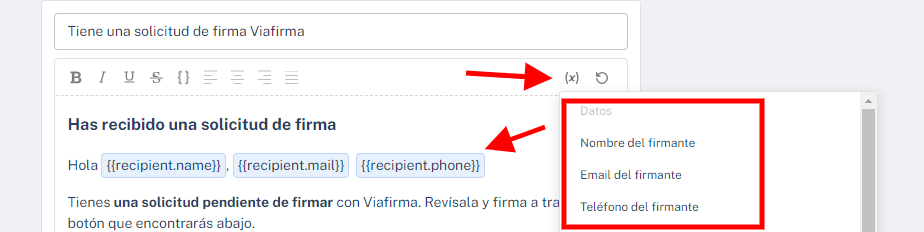
Variables of the request:
{{SET_CODE}}: Code of the application.
Variables asociadas al usuario redactor de la solicitud:
{{SYS_NAME}}: Editor’s name
{{SYS_SURNAME}}: Editor’s surname
{{SYS_EMAIL}}: Editor’s mail
{{SYS_MOBILE}}: Editor’s phone
{{SYS_NATIONALID}}: ID card of the editor
Variables associated with the request group:
{{GROUP_TITLE}}: Título del grupo que redacta la solicitud
Custom variables of the group:
{{SYS_GROUP_VARIABLEDEGRUPO}}: You can add variables to the group that can be used as a variable in notifications.
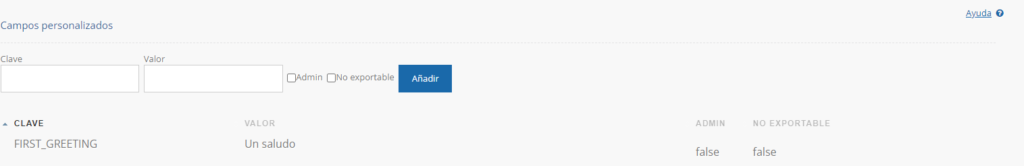
In this case, it would be {{SYS_GROUP_FIRST_GREETING}}: It would show “A greeting” in the body of the notification.