When creating a user in our certificate centralization tool, the first step to follow will be the activation of your user.
You will receive an email from which you will have to activate it and set a password.
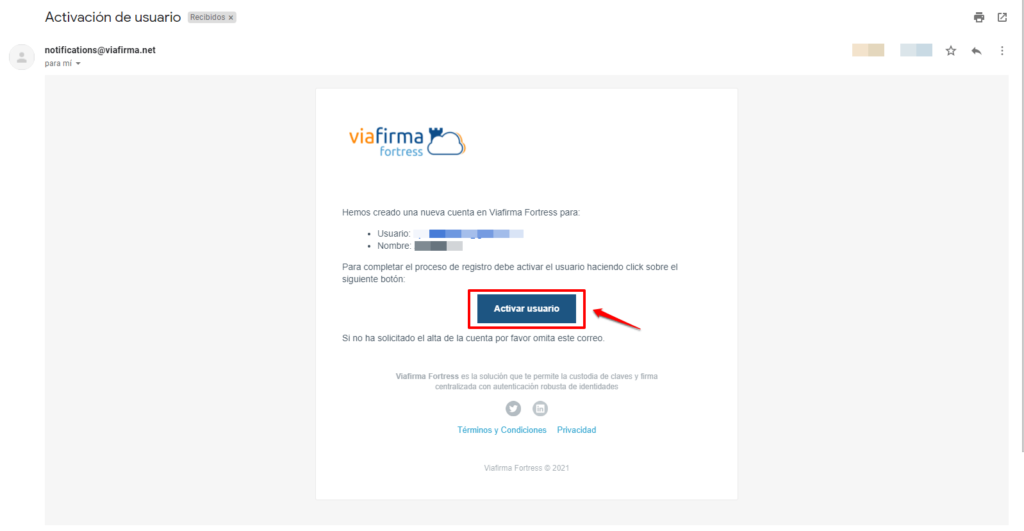

Next, you must select the authentication factor(s), i.e. the mechanism for using the certificate in the cloud.
We detail how each of them works:
- OTP: We must synchronize the system to an app of random generation of temporary one-time passwords (Viafirma OTP – Play Store, Viafirma OTP – Apple store, Google Authenticator, or similar). To make use of the certificate we must indicate the code indicated by the app at that moment.
- Email: We will receive the one-time use code in our email.
- SMS: The single-use code will be received by SMS.
- LDAP: If configured in this way, it will allow the use of the corporate Active Directory, so that these credentials (LDAP user/pass) can be used to authorize the use of the certificate. This authentication mechanism requires an initial configuration.
- Password: It is the same password that we have established in the previous step. That is, if we choose this authentication factor, the password will be used to access the control panel and to use the certificate.
