To locate your applications from the application tray, we have different possibilities that we explain below:
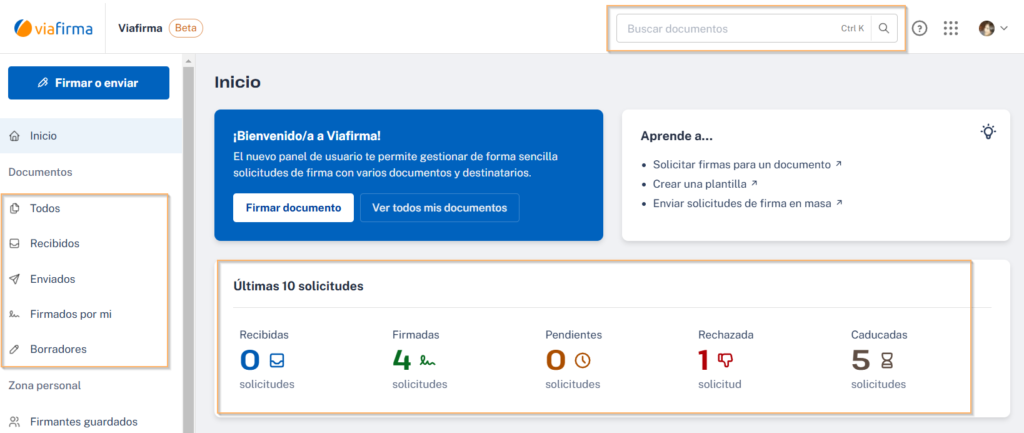
Search engine How does it work?
To facilitate the location of your requests, we have a search engine at the top of the tray. With it, you can quickly find specific requests:
- You can search for applications by entering your title in the search field.
- By default, the search is done on requests from the last 30 days.
- If you want to filter by date, please note that you can only select a maximum period of 30 days.
This means that the combined search for text + date is only possible within a range of 30 days.
📌Tip: If you don’t find an application, make sure it is within the selected period.
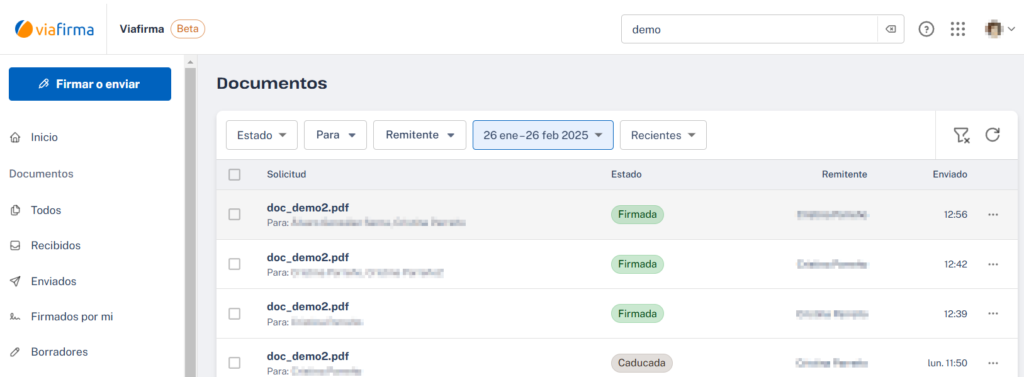
If you only want to search for requests using the date filter, the previous 30-day limit does not apply. You can adjust the search period as needed using the available filter:
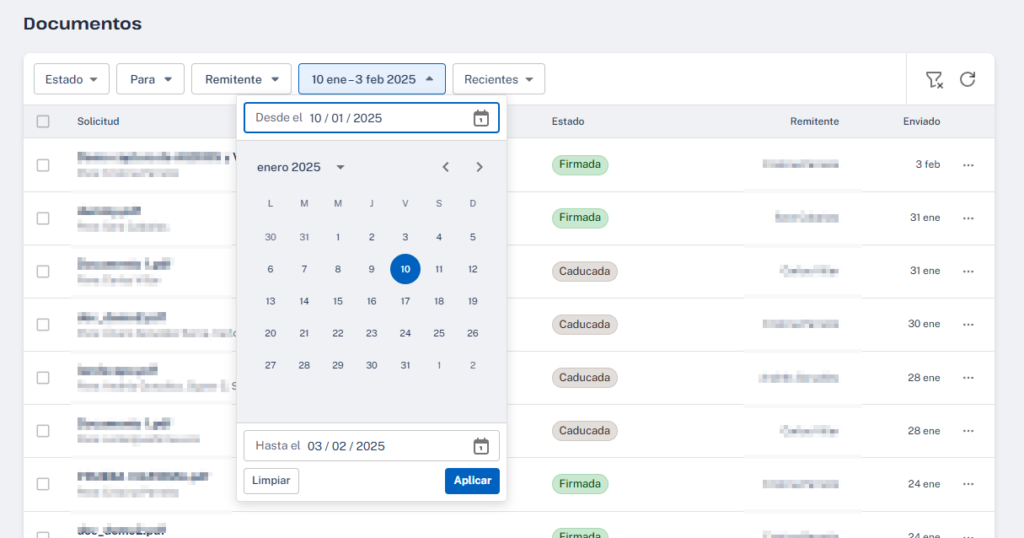
Shortcuts
For quick access to your requests, on the home page when accessing the tray, you will find a series of shortcuts that will show you a summary of your requests from the last 10 days:
- Received: Requests pending signature by you.
- Signed: Requests in “Signed” status visible to you within your group.
- Pending: Requests in “Pending” status visible to you within your group.
- Rejected: Requests in “Rejected” status visible to you within your group.
- Expired: Requests in “Expired” status visible to you within your group.
The requests that each user can see depend on their permissions within the group.
Access from the menu
From the main menu, you can access different views to manage your requests according to their status and origin. Among the available options are:
- All: All the requests of my group, in any status.
- Received: Requests pending signature by me.
- Sent: Requests sent by me, in any status.
- Signed by me: Requests that I have signed.
- Drafts: Requests in “Draft” status.
Available filters
The menu entries include predefined filters that you can customise to refine your search. You can filter by request status, recipient, sender or date, adapting the display according to your needs:
- Status: Allows you to filter requests by status:
- Pending
- Signed
- Draft
- Rejected
- Expired
- Error
- To: Filters requests by recipient (as long as they are users of the tool).
- Sender: Filters requests by the writer (as long as he/she is a user of the tool).
- Date: Offers several options to filter by date range.
In addition, you can sort the results by creation date, from the most recent to the oldest or vice versa, allowing a more efficient and organised management of your documents.
In short, from the tray you can optimise the management of your requests using our search engine, filters and shortcuts. You will be able to locate documents by title, status, sender or date and access them quickly from the menu.
Configure search ranges and customise the display according to your needs. Simplify your workflow with our tools!