In some cases, it is necessary to modify the default language settings of a group.
Each group can customise its language from the ‘My styles’ section:
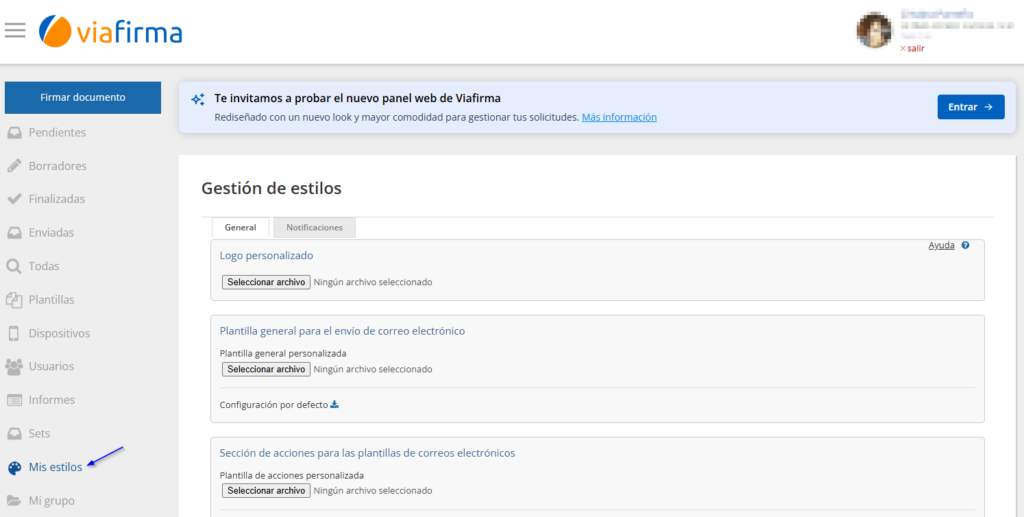
Steps to change the language:
1. Go to the “Customised signature screen texts” section:
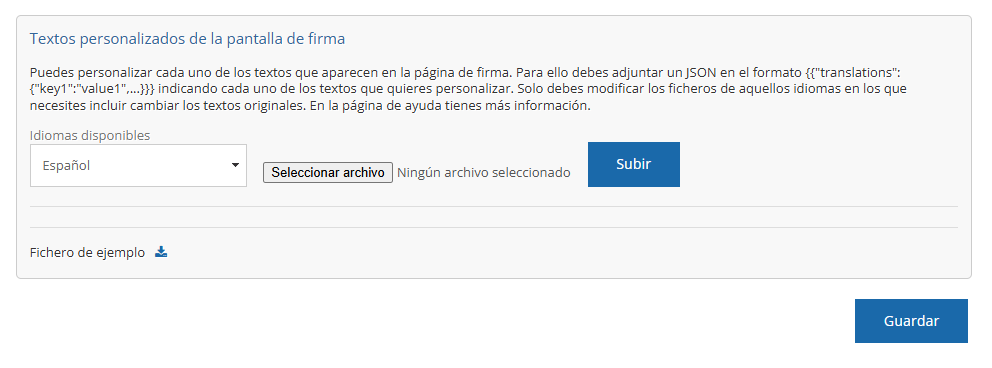
2. Select the desired language for your group, currently available languages are Spanish, English, French, Portuguese and German.
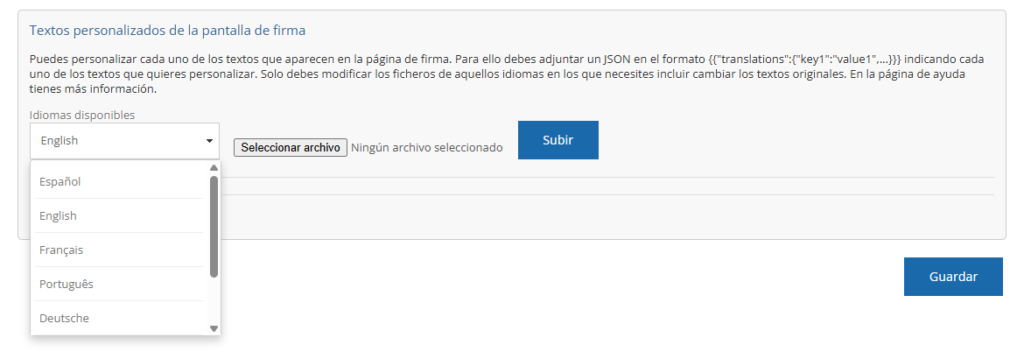
3. Download the sample JSON file, which contains the default texts.
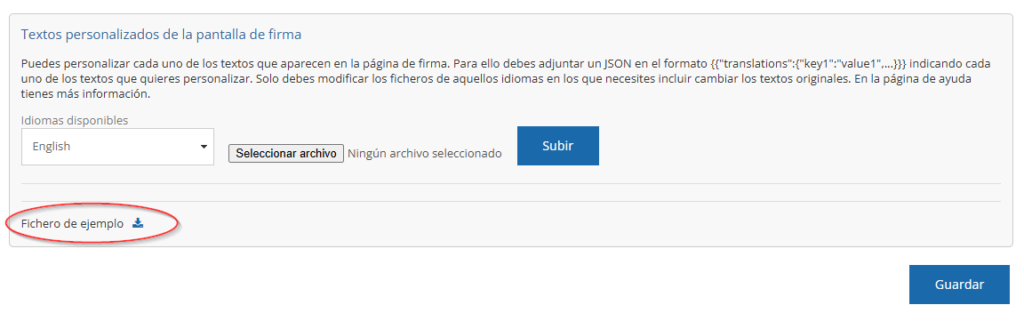
4. Upload the file with the necessary modifications.
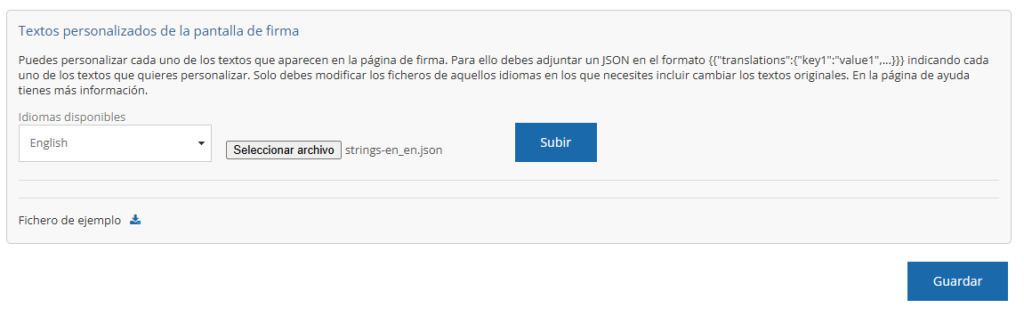
5. Save the changes to apply the new settings.
If you have any questions about the use of this information please contact us directly.