If you need that when entering image type evidence the signer only has a certain option to upload it, you have the option of hiding the available options using the parameters hideImageUpload/hideImageCapture
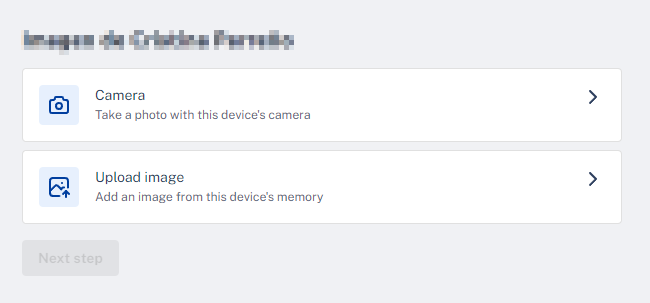
- hideImageUpload. Default: false. Allows you to hide the image upload option for IMAGE type evidence and for IMAGE and IMAGE/PDF type attachments.
hideImageCapture. Default: false. Allows you to hide the option to capture with a camera for IMAGE type evidence and for IMAGE and IMAGE/PDF type attachments.
In the style guide you have a chapter available where all the available parameters are explained: