Viafirma Documents allows you to manage integration with Viafirma Fortress for the use of centralized certificates for signature and use from the web signature and remote signature module.
Fortress API configuration at Group level
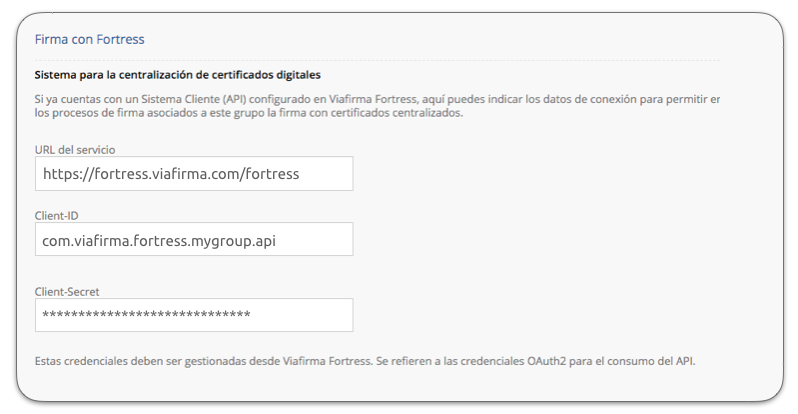
Visual configuration of the Fortress API has been improved in the Documents Groups configuration. This configuration can be performed by a Group Manager (dispatcher role) and a Global Administrator. This configuration should be consistent with the Fortress service and group you want to integrate with.
Also included in the group management is a link to a new configuration guide with explanations and descriptions that will help administrators optimize their use:
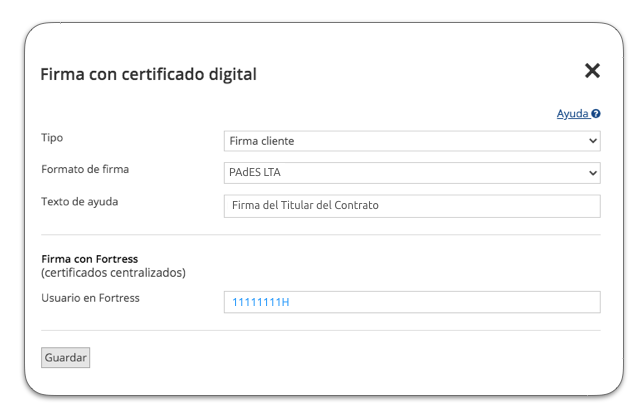
This configuration is OPTIONAL, but at the level of Policies, and from the designer it will be possible to force that the signature must be made by a specific user of Fortress, for this it must indicate the user identifier registered in the Fortress with which we want to integrate. For example, ID number, ID card, email or the user code established in each case. If a Fortress user is fixed, the user will NOT be able to try to change user, as it could in case of not fixing user in the policy.
Configuring Fortress Signing Policies from APIs
To make use of digital certificate signature in Fortress there is NO special or different configuration than that already allowed. The screen where the end user is shown the two signing options, with local certificate or with certificate in Fortress, will depend on the server configuration for the group associated with the request. However, if from API we want to force the end user, in case they choose to sign in Fortress, to be a specific user, we can fix it with the attribute “userId”, as a property of the object “signatures” of our signing policy.
{ “signatures” : [ { “type” : “CLIENT”, “userId” : “11111111H”, “typeFormatSign” : “PADES_LTA” } ]}
Sign with Fortress from Documents
New modules have been added to the Viafirma Documents web signing page to facilitate the user experience and that user can choose how to use their digital certificate, locally or centrally with Fortress:
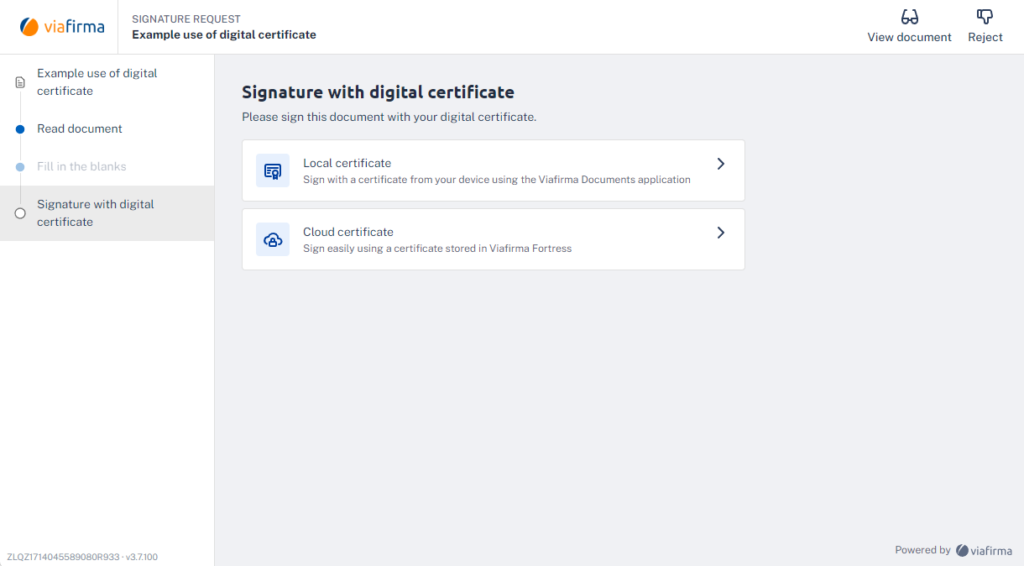
You can identify yourself and authorize the use of your digital certificate with any of the security factors previously registered for your Fortress account:


If the authentication is correct the document will be signed with your centralized certificate:
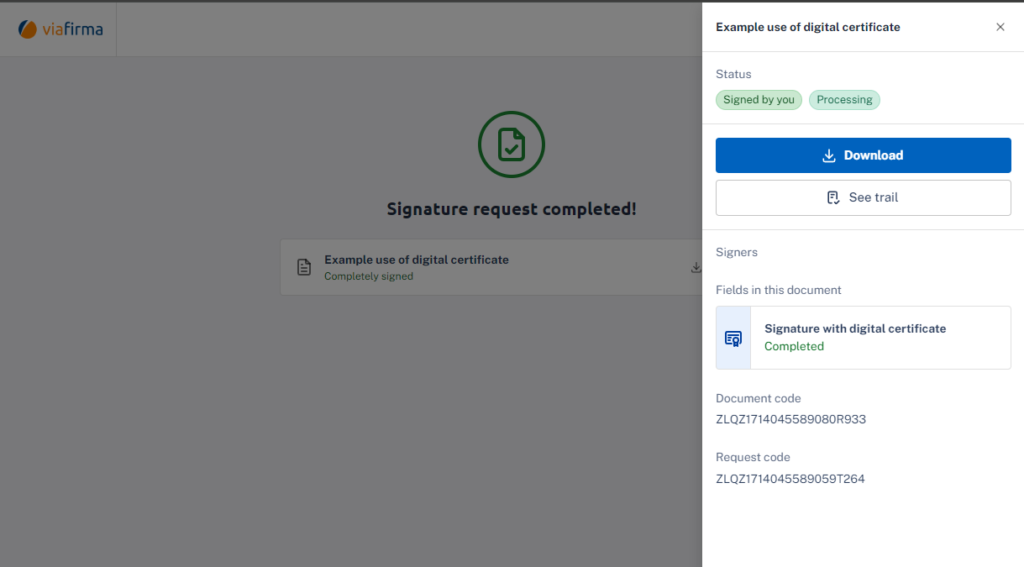
In the configuration to be performed in the Client System, in Fortress, it will be necessary to activate the property “Advanced Permissions”.
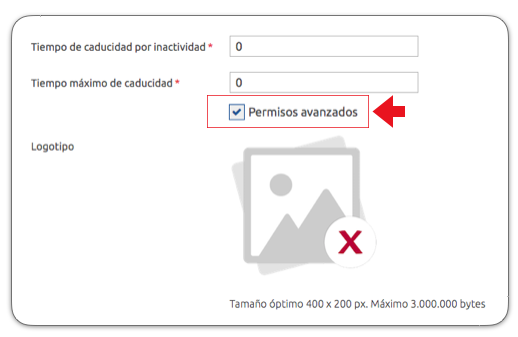
If you have any questions about the use of this information contact us directly.