Viafirma has test environments (sandbox) from where you can work with your templates. Once you have finished exporting a template it is quite simple by following the following steps:
Go to the menu item «Templates» and find the template to export.
Click on the edit icon.
In the Template Detail go to «History».
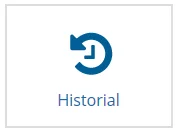
Once inside download the latest version of the document, its configuration and save on the computer both files:
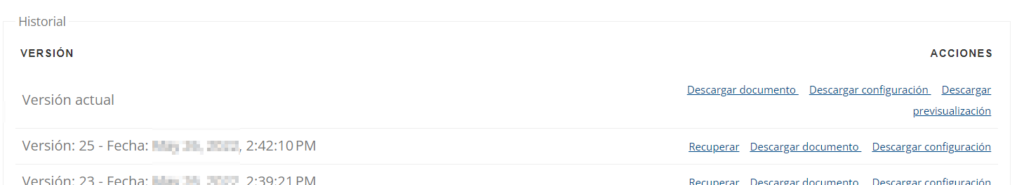
Once downloaded we will create a new template starting from both where we will carry out the import.
Go to the menu item «Templates» and click at the end of the list in «Add».
We indicate the Code and Title of the template and Save.
In the template detail, in the Document button we upload the previously downloaded document:

We select the document from our computer and «Save»

Now we will proceed to load the form if it exists and the policies in 2 steps, first in the Form button and then in the Policies button:

In both options we will upload them in the following section:
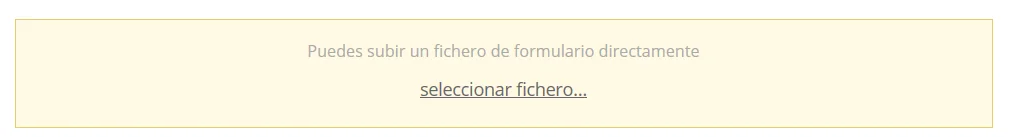
With this we will get a template identical to the imported in the first steps.