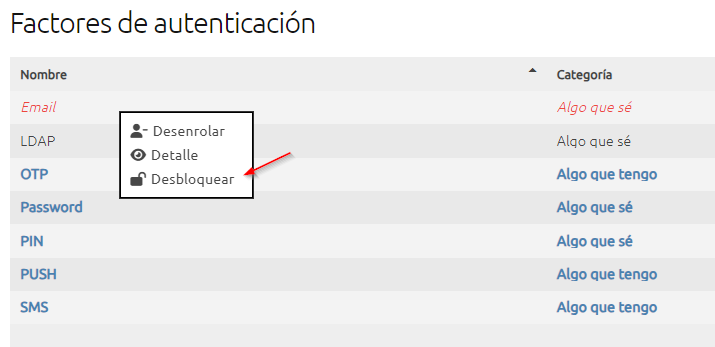Once the user has registered in our certificate management tool and activated the authentication factors that the tool will request before accessing the certificates.
It can happen sometimes that after several wrong attempts the tool blocks a certain factor showing us the following message:
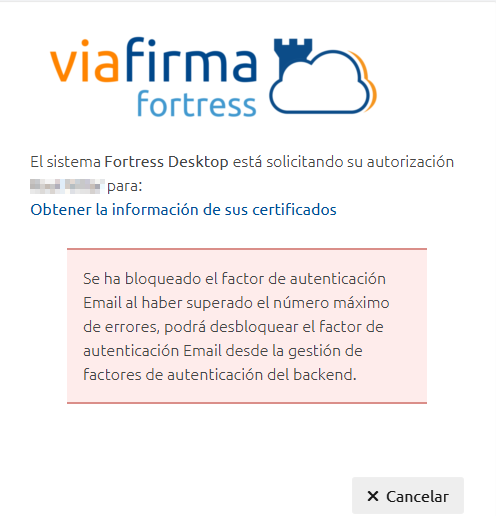
To unlock this factor you must access the web management panel and go to the “Authentication Factors” section where a list of all the factors configured in the tool is shown.
For each authentication factor its name, the user’s status (Enrolled or Not enrolled) and the date it was enrolled will be displayed. To unblock it, simply use the unblock option that will appear in the submenu as shown in the following image: